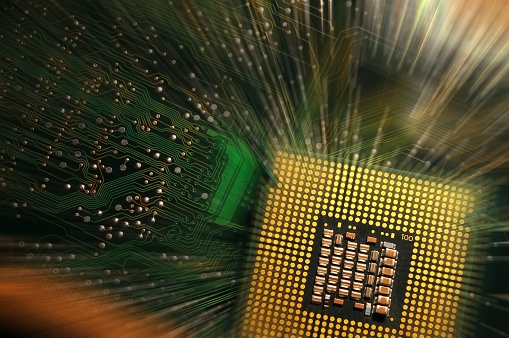Best Email Apps For Small Business Owners Who Use iPhone
Communication is definitely made more accessible as a result of technology. Unlike previous years where people placed heavy reliance on letters and messengers, currently, people can communicate at the tap of a button. Communication is essential in any business. For people to know what is required of them in the business environment, for suppliers to know the exact quantity of products that they are required to supply, and when the supply is necessary, people need to communicate. The most successful businesses place considerable reliance on communication.

Small businesses and especially, those that have just begun, often feel the need to use more affordable means of communication. With the availability of the internet, this is no longer a problem. The number of computers that a business purchases is directly influenced by the size and the income of the business. In this regard, therefore, small businesses may find themselves unable to purchase as many computers as they need. This is where smartphones come in.
Currently, almost everyone in the world owns a smartphone. Smartphones have made life more comfortable. They allow people to access information everywhere and at any time due to their portability. These devices are a gem to small businesses. First of all, almost every owner and employee in small companies own smartphones. People can access their emails when traveling or out working on a job.
For successful and efficient use of smartphones to access emails, small businesses must depend on reliable, practical, and affordable email applications. There are numerous applications which allow people to access their emails through mobile phones. The functionality of these applications is similar though they may provide different features. Depending on the smartphone used and the needs of the small business, smartphone users, and especially those who use iPhones, often develop preferences to specific apps over others.
This is definitely one of the most used applications. Google provides a range of services that small businesses may find attractive. The google app allowing for access to emails called Gmail. Firstly, this app is easy to use. Gmail can be used by even novices without much training. Secondly, it is fast, compared to other apps. A particularly helpful feature of the Google email service is that if you send an email by mistake, you have the option of undoing send. This definitely saves businesses embarrassment if an incorrect email is sent by mistake. The Google application is available online at the Apple store and can be downloaded free of charge.
Microsoft Outlook
This application is particularly loved by iOS users. While allowing the user to access email at his or her convenience, this app enables immediate access to emails from frequent contacts without subjecting the user to looking through other unimportant emails. It sorts out these emails for you. The app allows users access to their calendar, enabling them to mark essential days and reminders. You can set up meetings right from your phone or even attend a meeting. Like the Google app, this app is available in the Apple App store.
Airmail
Though initially meant for Mac, this app is available for iPhone and iPad users. It integrates with Gmail, MS Exchange, IMAP, Yahoo!, AOL, Live.com, and Outlook. This app has exciting features including full inbox sync, interactive push notification, and snooze. It is an Apple Design Award winner.
Spark
Though not as popular as Google, Spark is a great email app for small businesses. This app group emails automatically thus enabling the user to identify the urgent emails immediately. The app is easy to use and faster than most email apps. This app may be downloaded from the App Store.
Edison Mail
This is one of the fastest email apps. It supports most email accounts including Yahoo and Hotmail and is available free in the App Store.
Triage
The primary purpose of this app is to clean up email clutter thus simplifying the process of emailing. You can download this vital app from the App Store.
Inky
Unlike other email apps, this app uses hashtags to organize emails and sort out the important ones from the less important ones. Basically, it applies hashtags as labels to messages. It also signs emails automatically. Get this efficient app from the App Store.
Zero
This app works similarly as Tinder. It allows you to sort out your emails easily by merely swiping right to keep them and left to delete them. It also sorts emails such as newsletters for you. This app is available for free in the App Store.
Newton
This app is available in the App Store. Unlike other services, it is not free but is subscription based. Its main feature is the send later which allows you to draft emails and send them to the recipient later on. It costs $50.
Astro
Controlled by an AI assistant, this app provides both email and calendar services. The Astro assistant can be asked questions and responds to numerous commands. If your business uses Slack, you can integrate with that program to send and share Slack messages. It is available free from App Store.
Best Email Apps For Small Business Owners Who Use iPhone Read More »