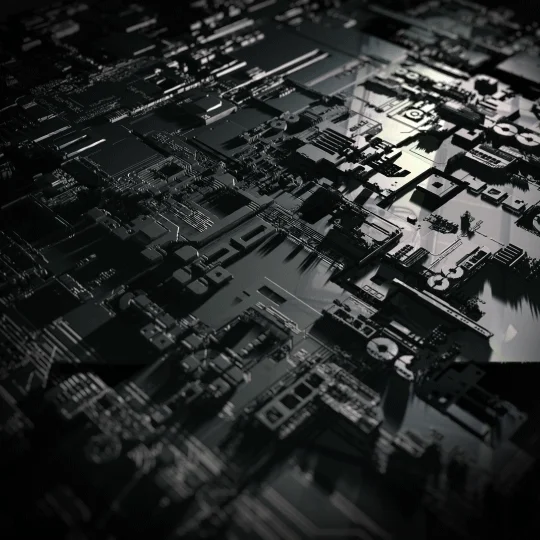
In the world of tech and troubleshooting, there’s a common joke that goes: “It’s always DNS.” If you’ve ever worked in IT or with networking, you’ve likely heard this phrase. But what exactly is DNS, and why is it such a frequent culprit when things go wrong?

What is DNS?
DNS stands for Domain Name System, and it’s often referred to as the “phonebook of the internet.” Every time you visit a website like www.example.com, your computer doesn’t actually understand the domain name. Instead, it needs the IP address—the unique series of numbers that identifies the server where the website is hosted (e.g., 192.168.1.1).
This is where DNS comes in.
When you type a website name into your browser, the DNS translates (or “resolves”) that human-readable domain name into an IP address, telling your computer where to find the site. Without DNS, you’d need to remember long strings of numbers for every site you want to visit—imagine trying to memorize the IP addresses of all your favorite websites!
How DNS Works
- You enter a URL into your browser, like
www.example.com. - Your computer sends a request to a DNS server, asking, “What’s the IP address for this website?”
- The DNS server checks its database. If it knows the answer, it sends back the IP address.
- If the DNS server doesn’t know, it’ll ask other DNS servers (in a hierarchy) until it finds the correct IP.
- Once the IP address is found, your computer uses it to connect to the website’s server, and voila—you’re browsing!

Why the Joke: “It’s Always DNS”
Now that you know what DNS does, here’s why it’s the punchline of so many troubleshooting jokes. DNS is a crucial part of how the internet works, but it’s also one of the first things to go wrong when there’s a problem connecting to a website or a service. Here are a few reasons DNS issues come up so often:
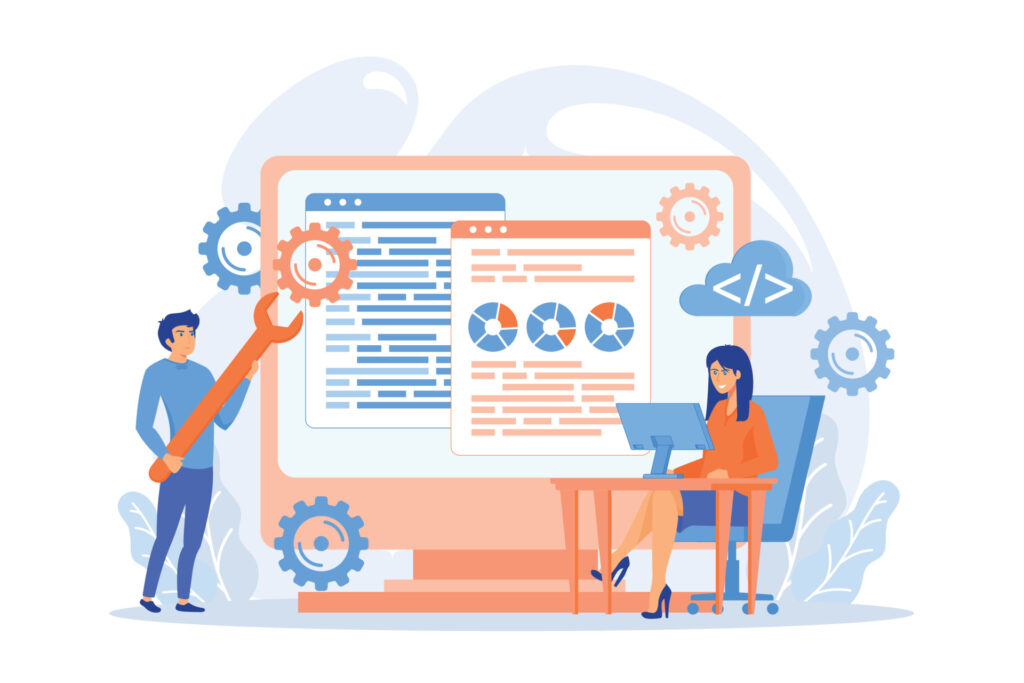
DNS Caching Problems: Computers and DNS servers cache (store) DNS results to speed up future requests. Sometimes these cached entries become outdated, meaning your computer might be trying to connect to the wrong IP address.
DNS Configuration Errors: Incorrectly configured DNS settings on your device, router, or network can lead to websites not resolving properly or at all.
DNS Propagation Delays: When a website’s IP address changes (e.g., after a server migration), it can take time for DNS servers around the world to update their records. During this period, some users might not be able to access the website.
DNS Server Outages: If a DNS server goes down (which can happen), websites won’t be resolved correctly, making them appear offline even though the server is still functioning.
Malicious Attacks: DNS is also a common target for attacks, such as DNS spoofing or DNS DDoS (Distributed Denial of Service) attacks, which can disrupt service by misdirecting traffic or overloading DNS servers.
Because DNS is the foundational system that connects domain names with IP addresses, if there’s any issue with your internet connection, one of the first places to check is DNS. Hence, “It’s always DNS” is a go-to phrase in troubleshooting because it often is the cause of the problem.

How We Can Help with DNS Issues
If you’re experiencing issues with DNS, don’t worry—our team is here to help you resolve them quickly and efficiently. Rather than spending time trying to troubleshoot these complex systems yourself, let us handle it. Here’s what we can do for you:
Clear DNS Caches: We can remotely access your network and devices to clear any outdated DNS cache entries that might be causing issues.
Switch to Reliable DNS Servers: If your current DNS provider is slow or unreliable, we can configure your network to use trusted public DNS services like Google’s or Cloudflare’s for faster and more stable connections.
Diagnose and Reconfigure DNS Settings: Our team will analyze your DNS configuration to ensure everything is properly set up, whether that’s on your local machines, routers, or server infrastructure.
Monitor for DNS Attacks: In case of any malicious activity targeting your DNS, we can help detect, mitigate, and secure your system from attacks like DNS spoofing or DDoS.
Expert Support: Our team is dedicated to providing prompt and reliable support to ensure any DNS issues are resolved quickly, keeping your network running smoothly and efficiently.
