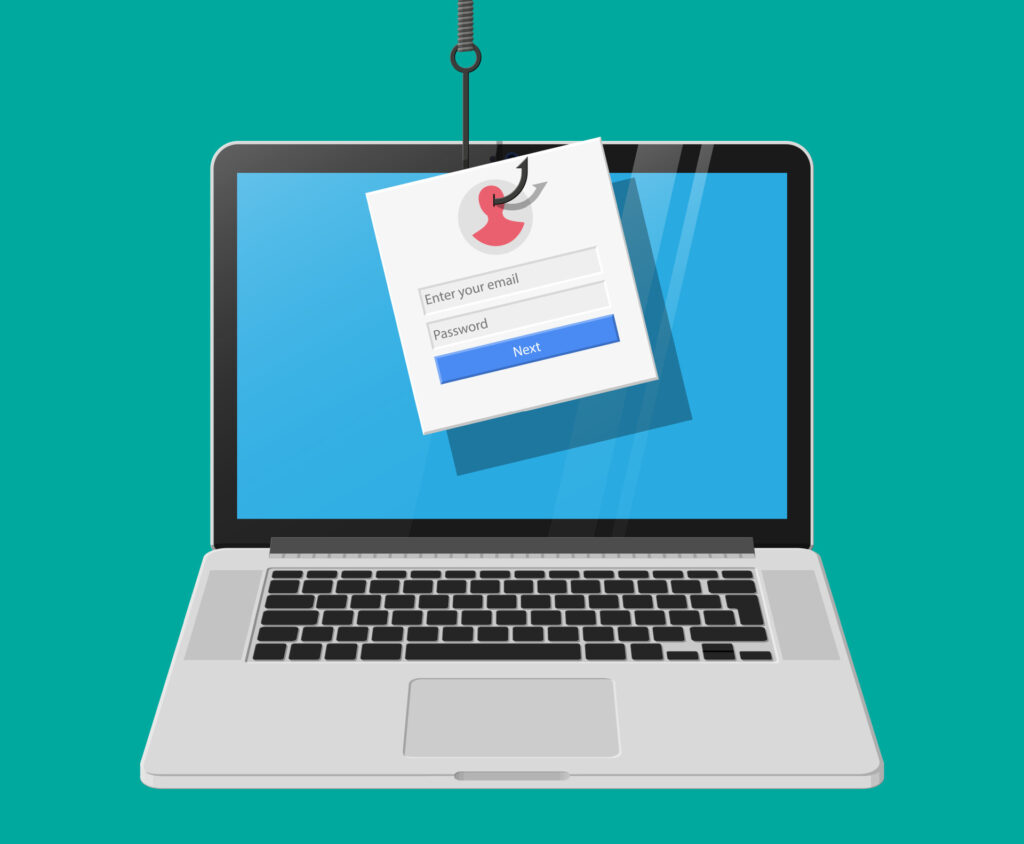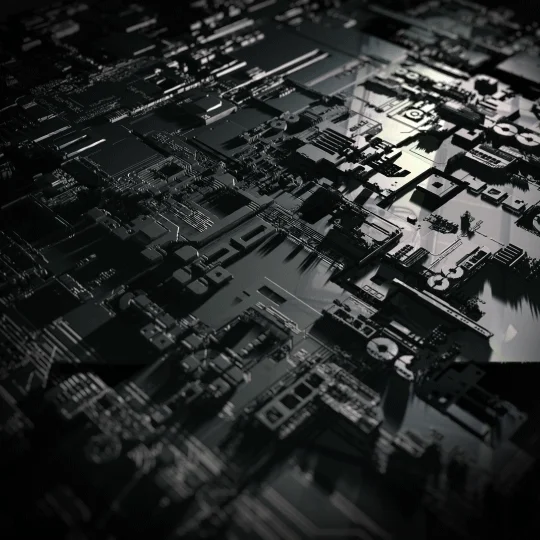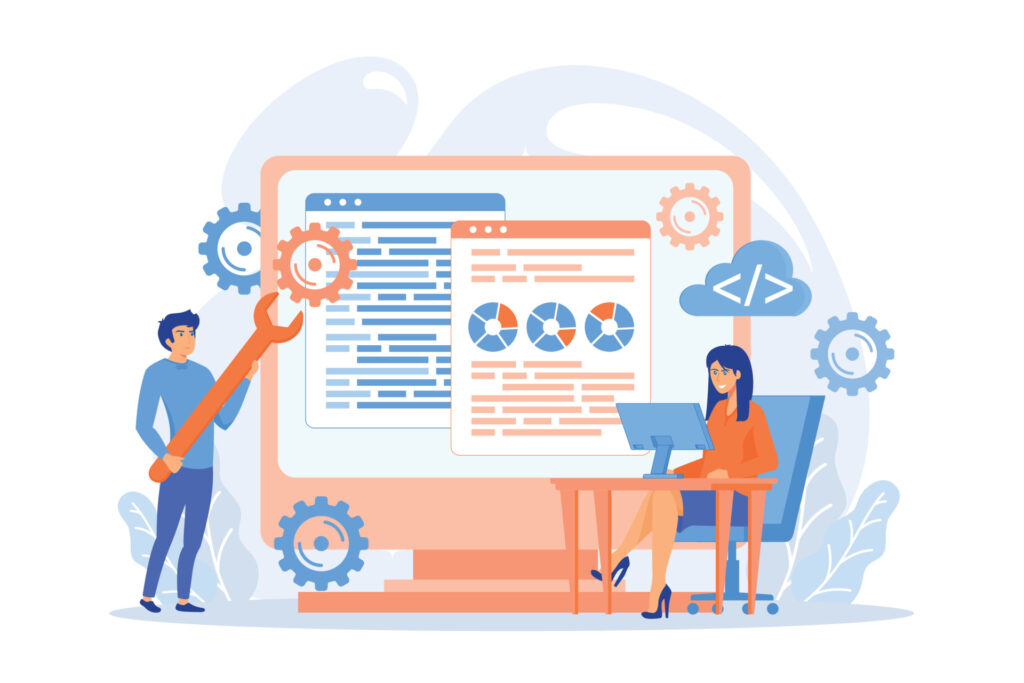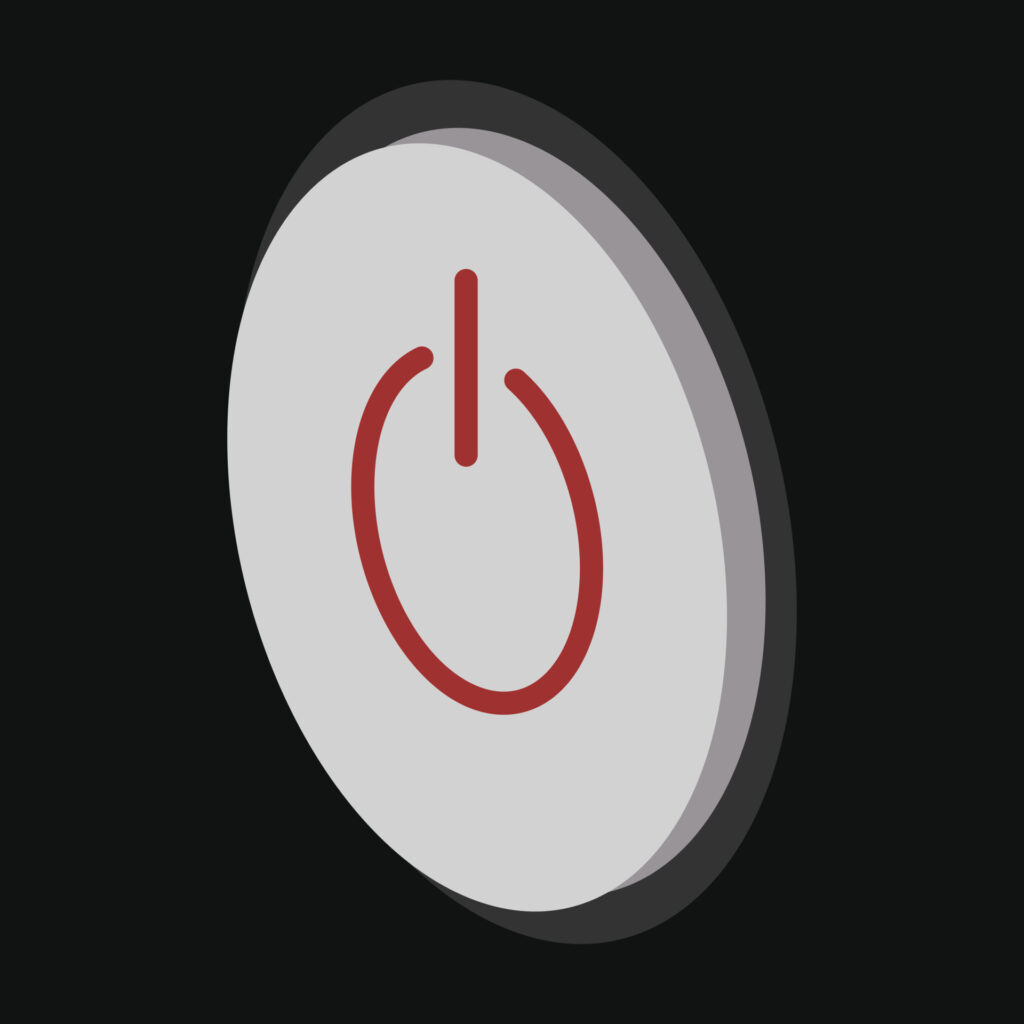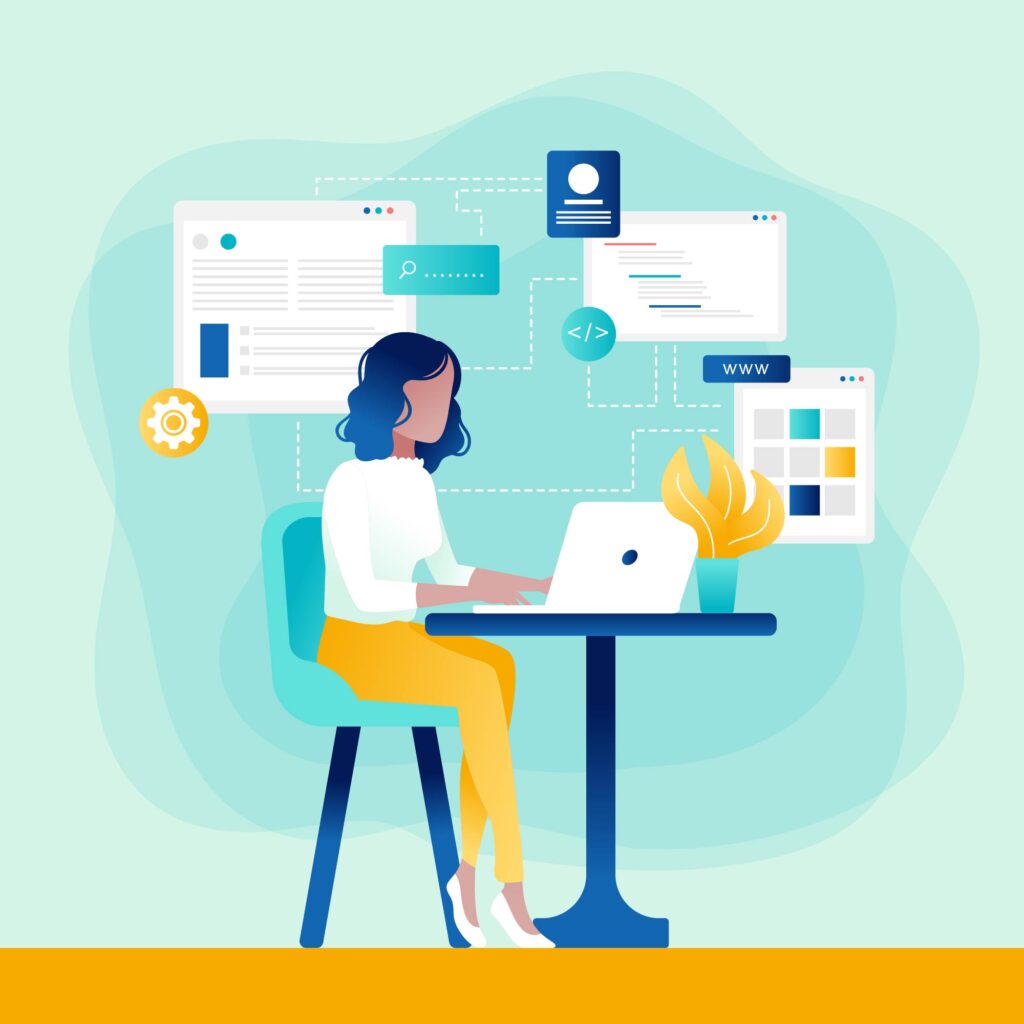Optimizing Your Network for Growth: Set Your Business Up for Success
Growing a business is exciting, but it can put a serious strain on your IT network. The good news? With InfiNet by your side, you can set up your network for long-term success—ready to handle all the new challenges that come with growth.
Building for Expansion
As your business grows, so does the demand on your network. Is it ready to handle more devices, users, and services? Infinet can help you plan for future growth with scalable infrastructure and cloud solutions that expand effortlessly alongside your business.

Stay Secure
More growth means more vulnerabilities. InfiNet’s security solutions keep your business safe as it scales. We’ll also implement firewalls, VPNs, and continuous monitoring to protect your growing IT organization.

Maintain Reliable Connectivity
Downtime is a business killer, especially when you’re expanding. Infinet ensures uninterrupted operations with failover systems, load balancing, and proactive traffic monitoring. You’ll always have the connectivity you need to keep things running smoothly.

Simplify Communication
As your team expands, seamless communication is key. InfiNet’s VoIP and unified communication solutions grow with your team, making sure everyone stays connected—whether they’re in the office or working remotely.

Optimize Performance
Slow networks slow growth. We’ll upgrade your hardware, optimize bandwidth for critical applications, and ensure your network is fast and reliable—keeping your team productive and your business on the fast track to success.

Infinet: Your IT Partner for Growth
At Infinet, we’re all about setting your business up for success. From network security to performance optimization, we’ve got the tools to ensure your IT infrastructure grows right along with you.
Optimizing Your Network for Growth: Set Your Business Up for Success Read More »