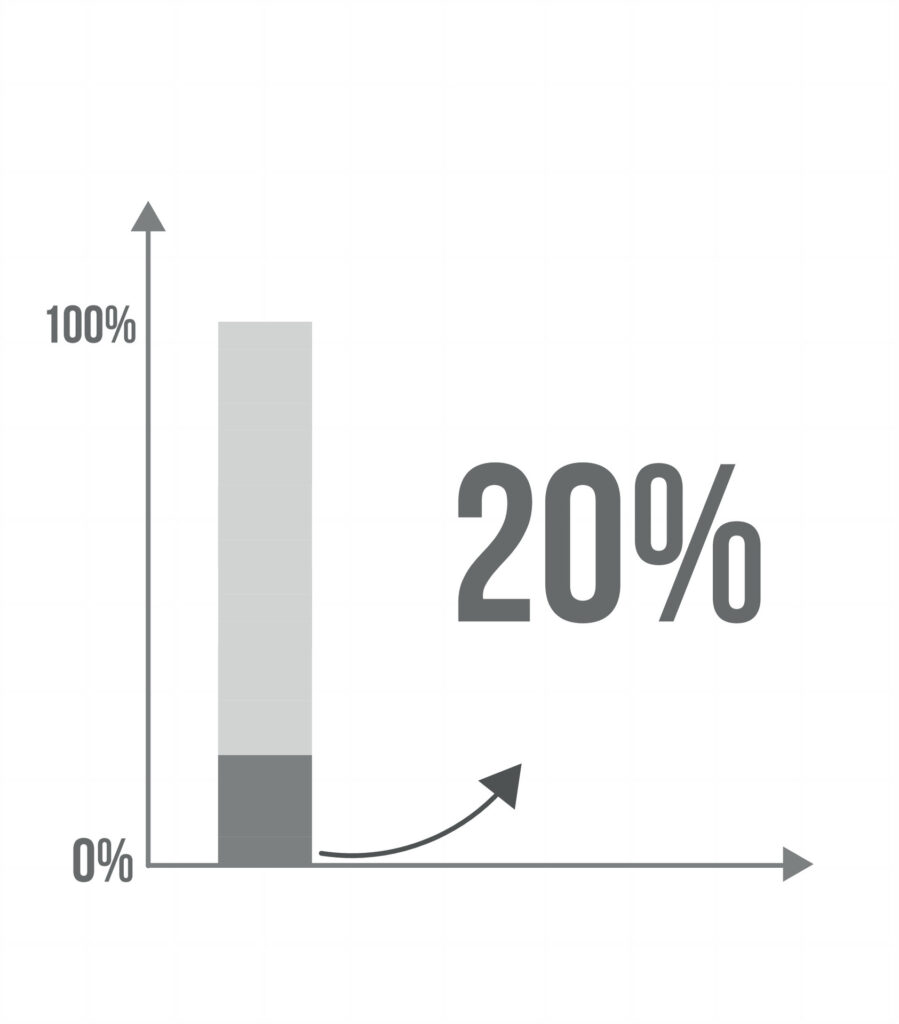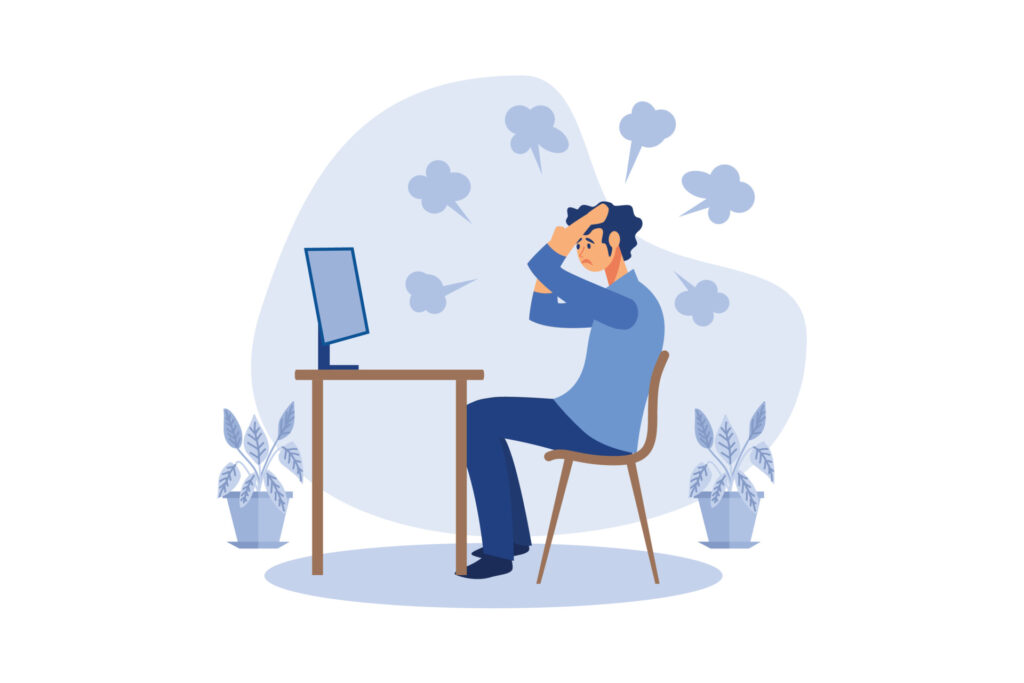Cybersecurity Resolution: Start the Year with Stronger Passwords and Multi-Factor Authentication
As we usher in a new year, it’s the perfect time to make a resolution that will benefit both you and your business: strengthening your cybersecurity practices. With cyber threats continuing to evolve, 2025 calls for a renewed focus on securing your digital assets. Two of the most effective and accessible measures are creating stronger passwords and enabling multi-factor authentication (MFA).
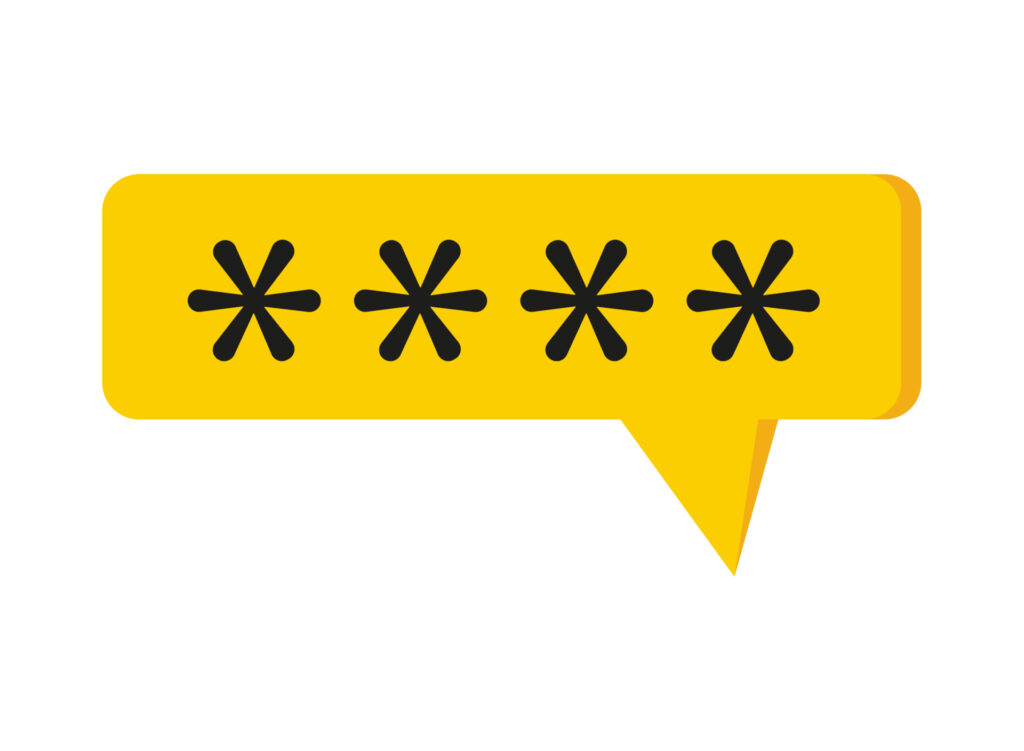
Why Strong Passwords Matter
Weak or reused passwords remain one of the top vulnerabilities exploited by cybercriminals. According to Verizon’s 2024 Data Breach Investigations Report [https://www.verizon.com/business/resources/reports/dbir/], 81% of hacking-related breaches involved stolen or weak passwords. This staggering statistic underscores the importance of creating unique and complex passwords for all accounts.
Tips for Creating Strong Passwords:
Use a combination of uppercase and lowercase letters, numbers, and special characters.
Avoid using easily guessable information like birthdays, names, or common words.
Opt for passphrases—a series of random words strung together—to create memorable yet strong passwords.
Use a password manager to generate and securely store your passwords.
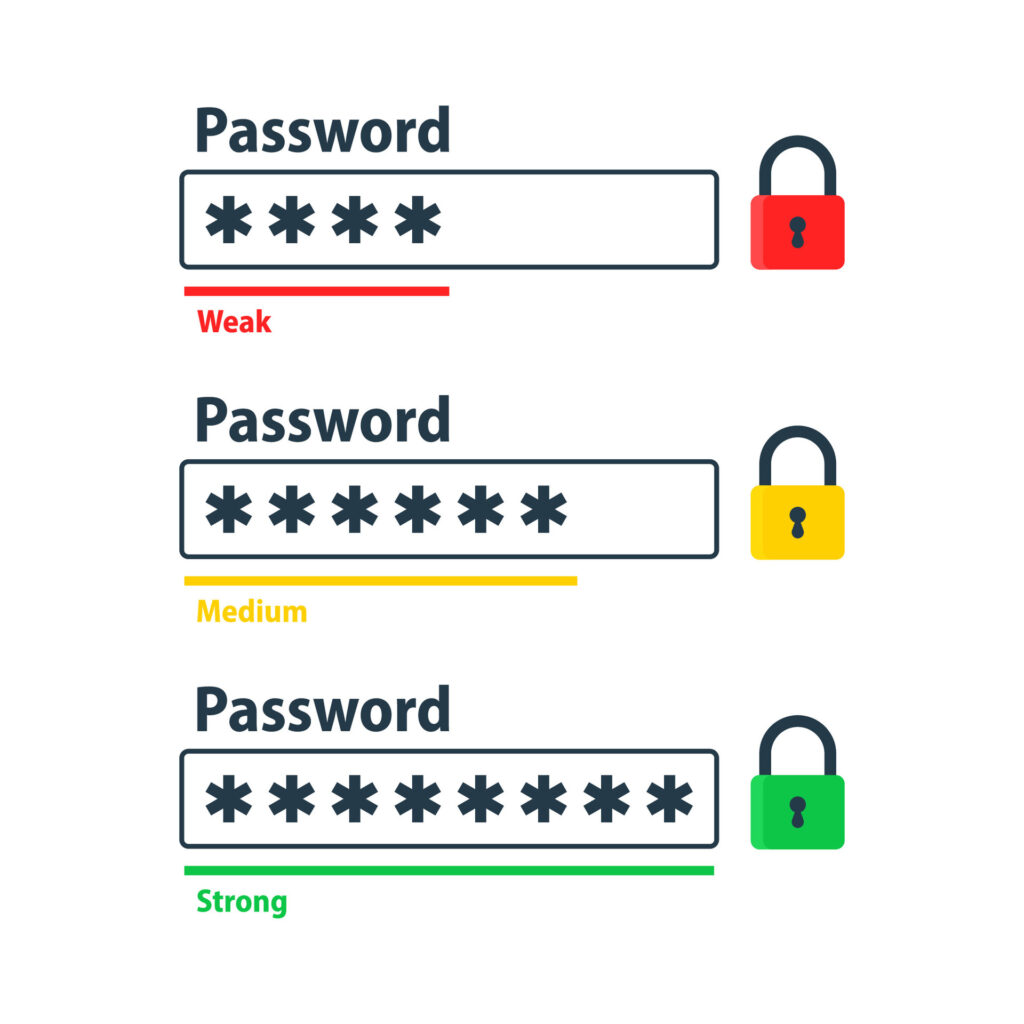

The Power of Multi-Factor Authentication
Multi-factor authentication adds an essential layer of security by requiring users to verify their identity through at least two methods—something they know (password), something they have (a smartphone or hardware token), or something they are (fingerprint or facial recognition). MFA significantly reduces the risk of unauthorized access even if a password is compromised.
How MFA Works:
Login Attempt: Enter your username and password as usual.
Second Verification: Approve a push notification, enter a code sent to your phone, or use a physical security key.
Access Granted: After successful verification, access is granted to your account.
According to Microsoft, enabling MFA blocks 99.9% of account compromise attacks [https://www.microsoft.com/en-us/security/business/zero-trust]. In today’s threat landscape, it’s no longer optional—it’s essential.


Audit Your Current Passwords:
Use tools like Have I Been Pwned [https://haveibeenpwned.com/] to check if any of your passwords have been leaked.
Update all compromised or weak passwords immediately.
Adopt a Password Manager:
Tools like LastPass, Dashlane, 1Password, or Passportal can help you generate and manage strong passwords effortlessly.
Enable MFA Across All Accounts:
Start with critical accounts such as email, banking, and workplace systems.


Check with InfiNet Solutions team to ensure MFA is enforced organization wide.
Educate Your Team:
Conduct training sessions with InfiNet to teach employees about the importance of strong passwords and MFA.