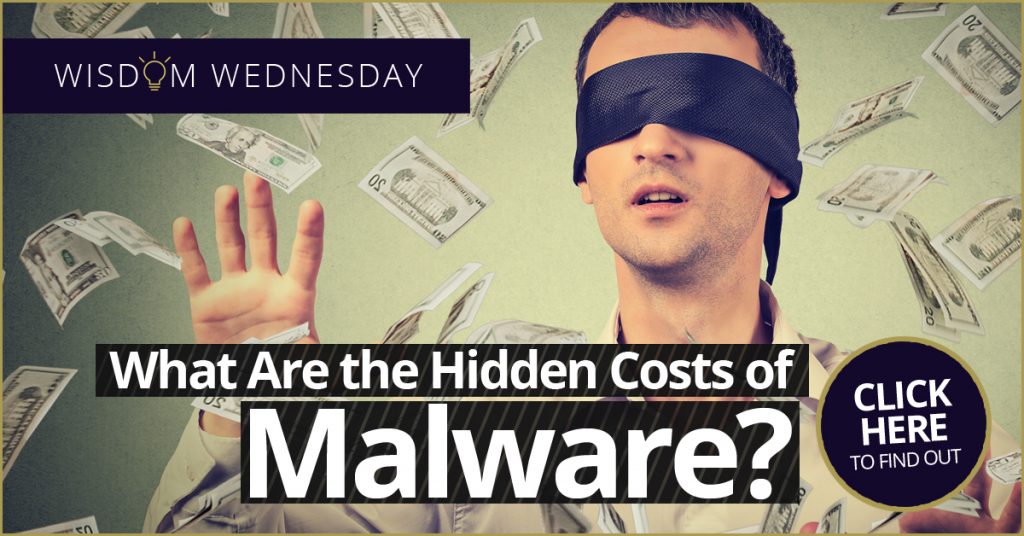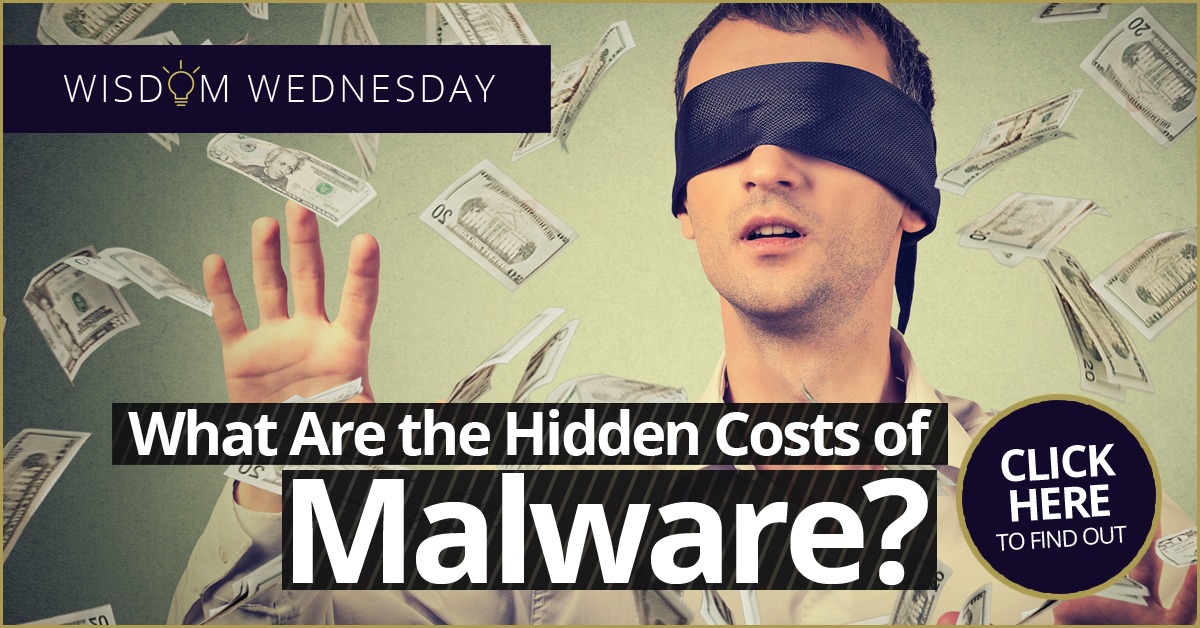SharePoint and OneDrive: How to Use Your Cloud Services in Harmony
Learn how to use Microsoft’s SharePoint and Onedrive services in combination for your personal and business data.

OneDrive and SharePoint and two Microsoft tools frequently used by companies investing in cloud data and collaboration. When looking at these services, many businesses have similar questions: Are both tools needed? What’s the difference? Let’s look at the specific tools and how they are used.
OneDrive: OneDrive is a Microsoft cloud storage solution designed to help businesses store files, especially files that need to be accessed from remote devices or shared with others. It has a primary interface and is more like an enormous folder for your documents and data than anything else. In today’s world of mobile devices, including a growing number of Microsoft devices, Microsoft is pushing the frequent use of OneDrive.
SharePoint: SharePoint is less of a storage tool and more of a cloud collaboration enabler (although it does allow server data management for storage purposes). It’s typically used as part of Office 365, and less likely to be used solo than OneDrive. This software has an engaging interface that allows teams to see an array of documents, who is working on them, who is commenting on them, and what needs to be done. It drives workflow, especially when teams are scattered or working in different shifts.
So let’s look at the best ways to use these two services together – and improve business efficiency and data management.
Office 365
Office 365 is a good example of how OneDrive and SharePoint can work together. Here, OneDrive is used to store company data for use among teams, while SharePoint is used to manage data-in-action, the specific documents that people need to create, share and edit in the process of completing their tasks. Using OneDrive primarily for storage and SharePoint mainly for workflow does include some overlap, but remains a useful application of both solutions. It’s also handy if you are in the middle of a transition and have data that’s slowly migrating from either OneDrive or SharePoint – both have enough synergy to work together for as long as necessary while you settle on a data strategy and narrow down your tools.
Public vs. Private
Another useful way to look at the two tools is with an eye on public data vs. private data. Is there data that needs to be continuously shared across a team, department or company? Then SharePoint is probably your best choice (if you don’t want to use both tools). It offers the better interfaces, document management, and document tracking that proves useful for managers and employees alike, allowing everyone to be on the same page.
OneDrive, meanwhile, offers both personal and business versions and generally functions much better as a source for private data with its Personal Document Library and the ability to view all the documents you are currently working on (even if someone else shared them with you).
Control Over Sharing Software
SharePoint has more customization when it comes to user access settings, how updates are applied, and how the software functions in a server environment. That proves useful in many industries where IT departments and government regulations are both picky about how data is protected or used. If your company needs a standalone server for security reasons, or you don’t like the idea of giving Microsoft so much control over your data, then SharePoint is usually easier for IT to work with. OneDrive, however, remains an off-site option for storing less sensitive data and saving on company server space.
Syncing Libraries
Suppose you are currently using both OneDrive and SharePoint, and are having trouble syncing up libraries from each. Don’t worry – it can be done! Everyone OneDrive library that you create (or that was created for you) includes a “Sync” button. Clicking on this will make sure that OneDrive is successfully synced up with all the SharePoint data that you’re currently working on.
This can get a little confusing if you have OneDrive for Business and a personal version of OneDrive at the same time, so remember to double-check what you are working on and make sure that teams understand exactly what do.
SharePoint and OneDrive: How to Use Your Cloud Services in Harmony Read More »