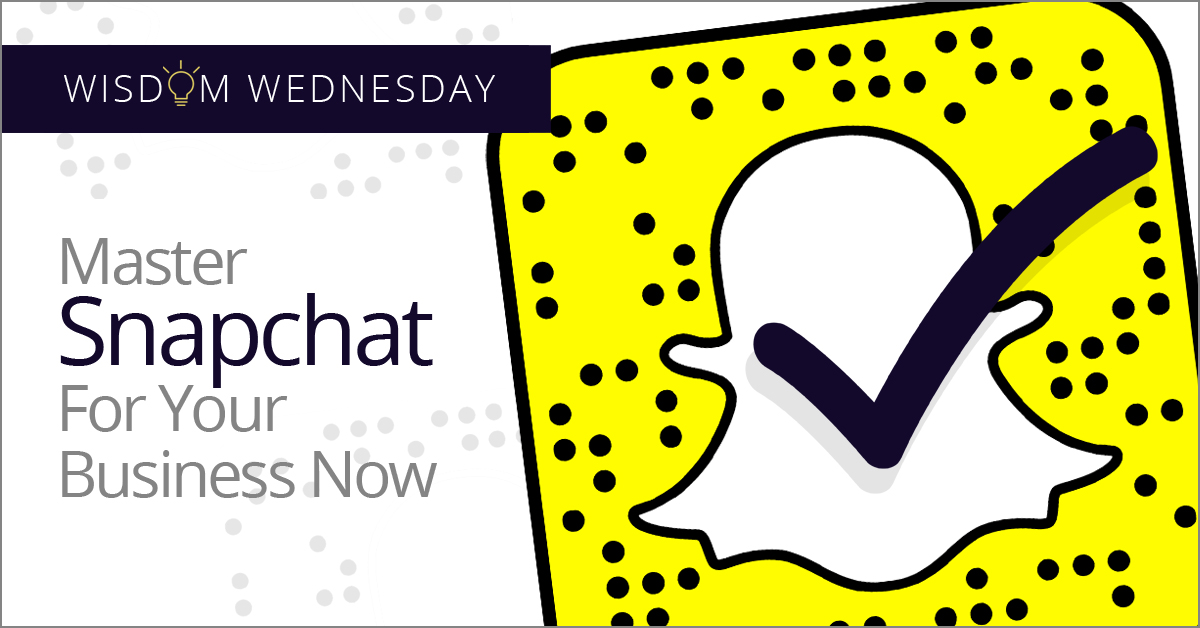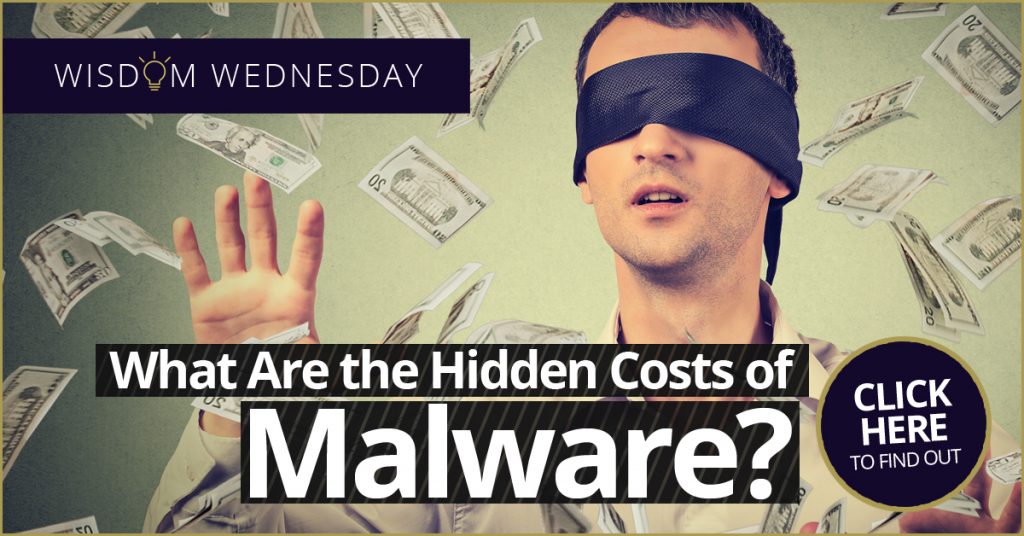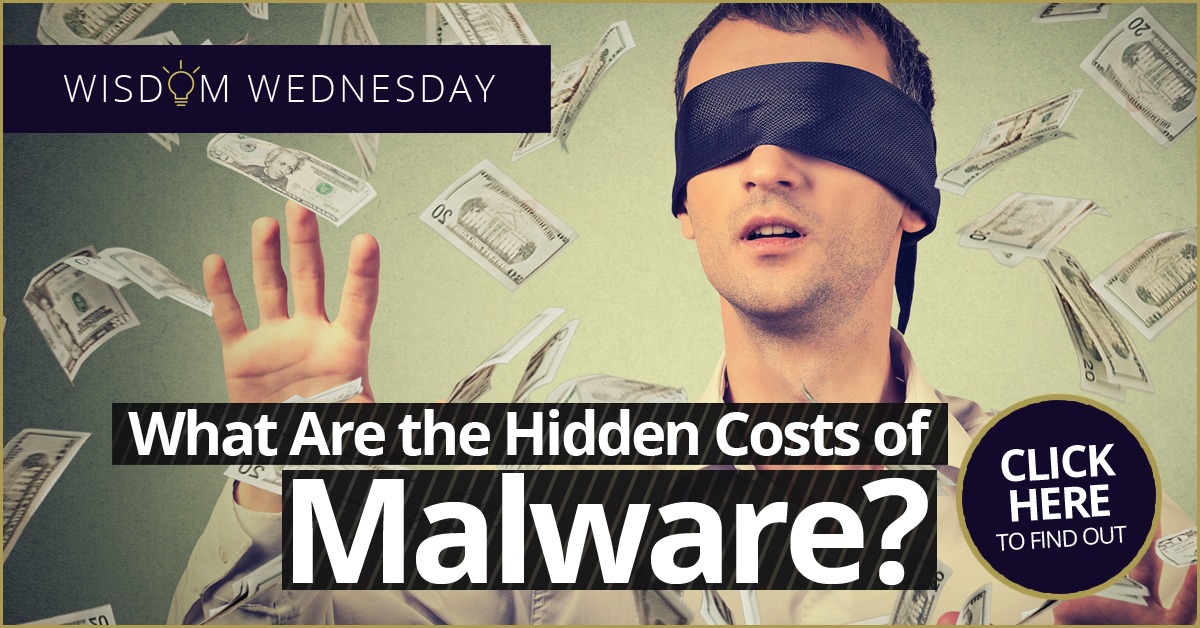Ransomware Takes Down Hospitals in the UK. – Are your systems safe?

It’s called the Wanna Decryptor, and it’s one of the most feared ransomware strains today.
Why?
Because once your systems are infected with this ransomware variant, there is nothing that can be done for you. There is no known software that can decrypt a computer or network once it has been infected and encrypted by this particular weapon of global cyber-criminal syndicates.
Wanna Decryptor has hit the National Health Service of England and Scotland hard.
UK’s National Health Service announced on Friday, May 12, 2017, that Wanna Decryptor had been used by criminals to take 16 hospitals and administration facilities hostage in the UK.
The ransomware has brought the computer and telecom systems in those institutions to a standstill.
What do the criminals want?
They are demanding 415,000 pounds by May 19th.
If that amount is not delivered to them, they have threatened to delete all of the encrypted files – leaving those NHS hospitals and administrative centers crippled.
The BBC has reported that the pain caused by this ransomware attack is already being felt and that patient treatment – and lives – are being put in jeopardy. Why? Doctors cannot readily access health records, patient histories, or even records of medications. The situation at the hospitals under attack is so critical that ambulances are being redirected away from these hospitals to other facilities that are not affected.
At this point, the official line from NHS is, “We do not have any evidence that patient data has been accessed.” But the fact that NHS cannot say definitively that the criminals have looked at the private patient records they have encrypted is little comfort to the doctors, nurses, and patients who are valiantly trying to make do without access to those same records.
At this time, the UK’s National Cyber Security center is working together with NHS to try to mitigate the situation, but that does not mean that a quick resolution to the situation is on the immediate horizon.
It has also been reported that the US, China, Russia, Spain, Italy, Vietnam, Taiwan and others are also experiencing difficulties with this strain of ransomware.
The hospitals under attack are not expected to be open to full-service again until next week. At the moment, they are limping along trying to care for their patients as best they can and transferring patients with higher needs to facilities not affected.
So what happened?
The NHS spends millions on computer security each year.
And they’ve been hit with ransomware.
If the NHS isn’t safe – no one is.
What’s worse…there is NO DEFENSE against ransomware.
You either PAY UP, recover your systems from a previously backed up copy, or LOSE IT ALL.
It’s time for your business to prepare.
They’ll hit anyone they can make a buck off of.
No business is immune from a ransomware attack.
InfiNet Solutions of Omaha has a solution which can have you back up and running cleanly in less than 1 hour after a reported ransomware attack.
But our solution has to be in place before the attack occurs.
Are we trying to scare you into purchasing our services?
No. The criminals are the ones doing the scaring.
We’re offering hope and a solution – but you have to act BEFORE your systems are compromised by ransomware.
Let’s get your business fortified against the menace of ransomware NOW.
Ransomware Takes Down Hospitals in the UK. – Are your systems safe? Read More »