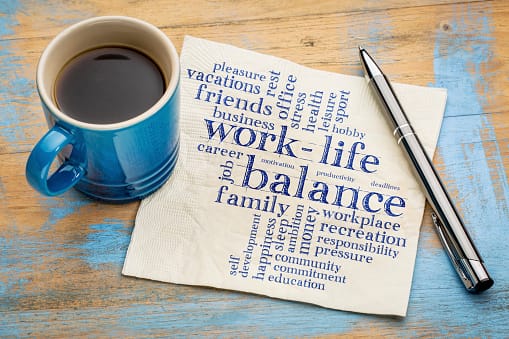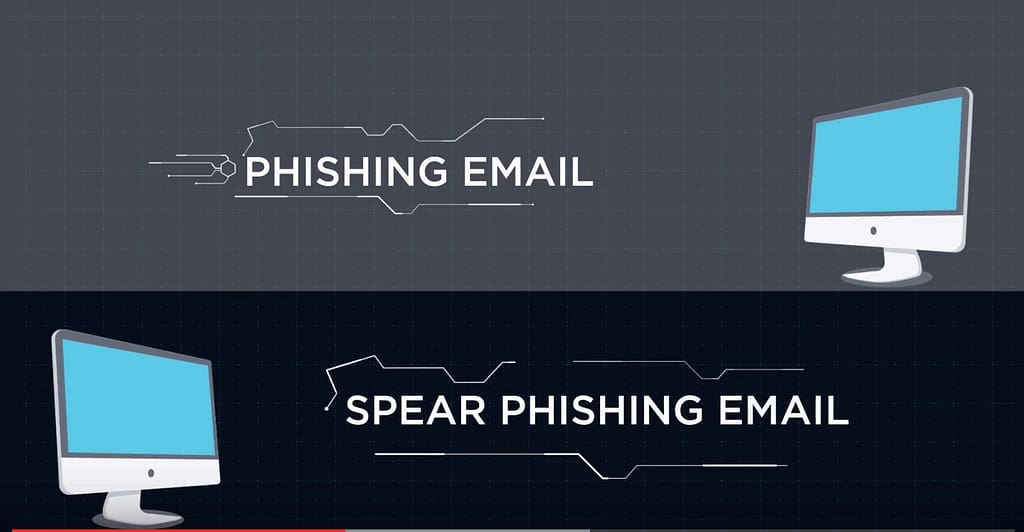8 Ways Your Data Strategy Can Also Help With Work/Life Balance
Work/life balance isn’t just about wellness: Here’s how data systems are an integral part of the puzzle.
The work/life balance used to be primarily about wellness benefits – what sort of health perks to offer at work, how to encourage people to take time off, and more. But now that the concept of a work/life balance has become more integrated into company strategies, we’re seeing that a surprisingly important part of the balance is the data systems that you and your company use: IT is an integral part of your wellness strategy! Here are the top ways that new data solutions and applications can impact your current workspace in stress-reducing ways.
1. Setting Personal Goals
Personal goals are surprisingly important for work/life balance and has become a common piece of advice for busy professionals who are looking at ways to reduce their stress and help clear up their schedules. While it may seem odd to write down more goals as a way of relieving stress, it certainly appears to work: Writing new goals, especially at night, allows you to get rid of worries you’ve accumulated throughout the day, and often leads to be better sleep and more confident morning preparations. Of course taking time to write a few goals every night can get tiresome, which is where technology steps in to help. Why not use an app like Microsoft To-Do that makes goal-creation and lists easy while also tying into Outlook and other common business software? List apps and calendars aren’t just there for organization, they also play an important role in stress relief.
2. Locking Away Distractions
A few years ago a new category of apps gained a lot of popularity – apps that blocked distractions from people who really needed to get work done instead of surfing Facebook for the 15th time or composing the perfect message on Reddit. These anti-distraction apps still have a place, and are now quite versatile, allowing you to add a surprising amount of productive time to your day – and isn’t that what everyone wants? Incorporate smart, selective blocking at work (which most modern companies need to be doing anyway, and not just with the X-rated content), and you can also see productivity rise among your employees. It’s also easy to find more personal, customizable apps for limiting time spent on specific sites based on your own habits.
3. Automating Email Replies to Reduce Stress
Even the simplest email clients available these days offer automation features, from Gmail’s mobile ability to create short automatic responses to categorization options that allow you to apply complex filters based on sender or subject. We highly advise you to take advantage of these tools and make them a common part of the workplace. One of the common work stressors is a long list of unanswered emails: It’s a feeling everyone hates, and it frequently leads to avoiding your inbox or ignoring emails for far too long, both at work and at home. Bringing in some automated tools and voice assistants like Cortana can make a huge difference when dealing with busy email inboxes.
4. Remote Work and Scheduling Options
Remote work and flexible scheduling have been vital parts of work/life strategies, allowing employees to plan their work life around the immovable parts of their personal lives, leading to a lot less worry and a lot more flexible thinking when completing projects. Data systems are one of the most important tools available for making flexible and remote work options available to employees. It just isn’t possible to easily schedule and reschedule or monitor teams no matter where they are working from without modern management software (Microsoft Teams is currently one of the top examples).
5. Digital Spaces for Workplace Fulfillment
It is understandable – and productive – if you block something like Facebook at the workplace. But that doesn’t mean employees cannot benefit from a social space: Indeed, a shared digital space can be very valuable when it comes to quick discussions, feeling like part of the company community, and keeping interested in the latest news and developments. We suggest adopting a company social space like Yammer so that employees understand their connection to the company and adopt better workplace relationships.
6. Reminders for Breaks, Meals, and Healthy Living
Speaking of scheduling and communication systems, it’s also a good idea to update these systems with broad types of company reminders. Those 10-15 minute breaks, lunches, and health benefits work a lot better if you move them from orientation into the workplace itself with a set of wellness alerts to remind employees to, well, take a break. Many of the tools we have already talked about all you to set up these types of alerts.
7. Metrics that Encourage Goal-Oriented Work
What do your current metrics study? If they focus primarily on hours and overtime worked, then you may want to rethink your goals. A number of companies are beginning to move more to a results-focused model that seeks to measure how much work employees are actually accomplishing rather than how much time they are spending at work – time that may or may not be spent working. The rise of the gig economy has helped this trend a lot, and it’s a great way for companies to check on productivity while also ensuring that employees are rewarded for completing goals and have the flexibility they need at work.
8. Automated Management of Benefits
Wellness perks can provide real help to employees – if employees know they exist, and how they work. If it’s been a while since HR has updated benefit systems, then some of the best wellness benefits may be languishing because people don’t really know how they work, how to sign up, or how it will affect their workflow. Data systems can easily automate and provide quick web forms, alerts, and other features for benefits including maternity leave, childcare, time off, yoga classes, and much more. Take advantage of technology!
Of course, your Omaha workplace also has unique work/life balance challenges and goals. To find out more about what services InfiNet Solutions offers and how we can help you, contact us at (402) 895-5777 or [email protected] to discuss our services.
8 Ways Your Data Strategy Can Also Help With Work/Life Balance Read More »