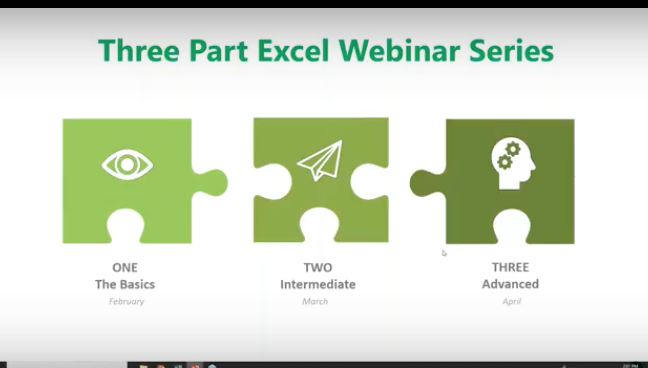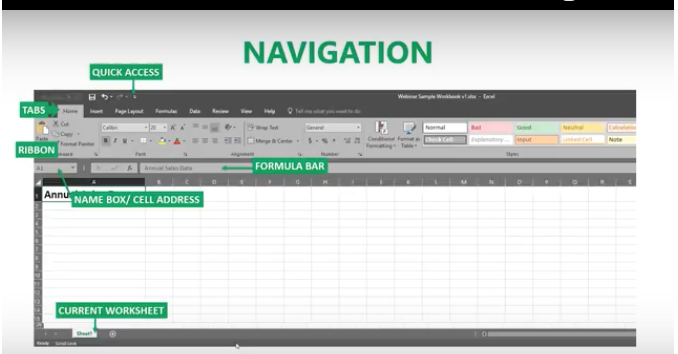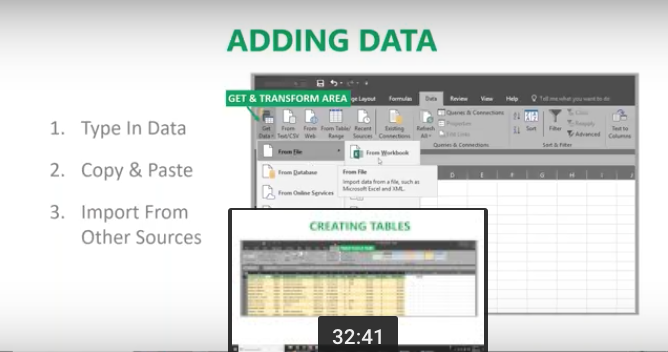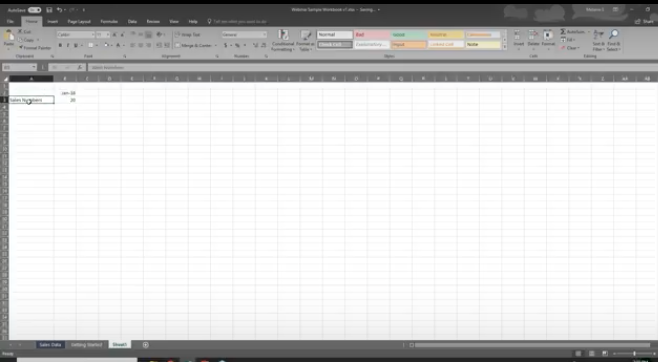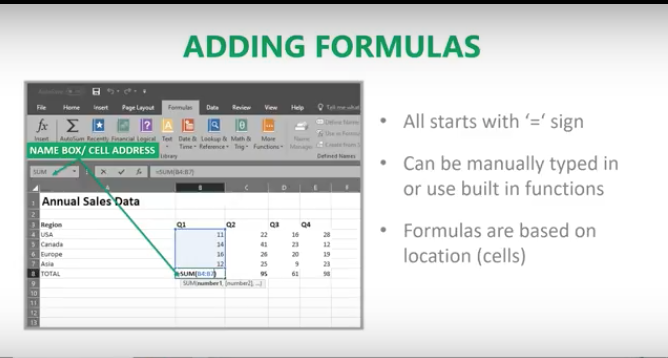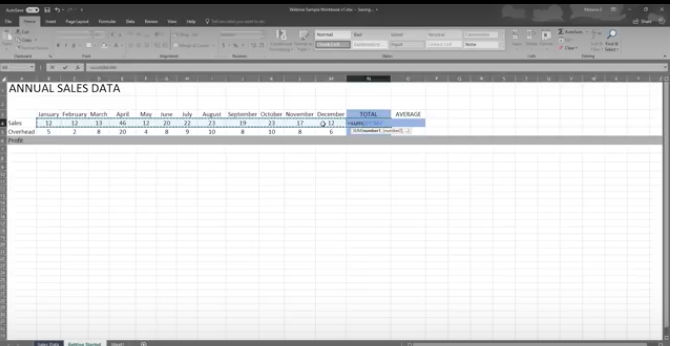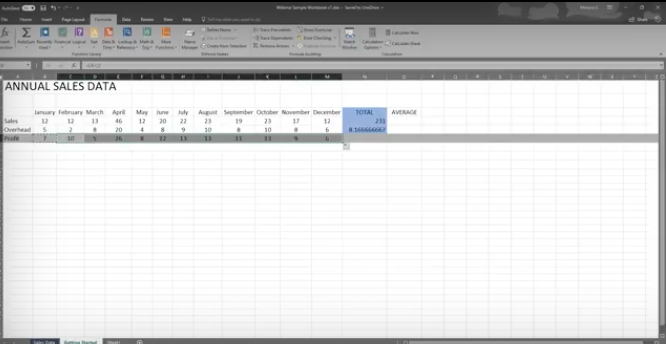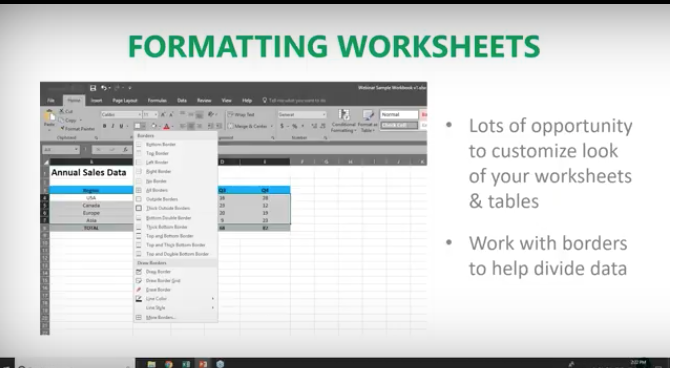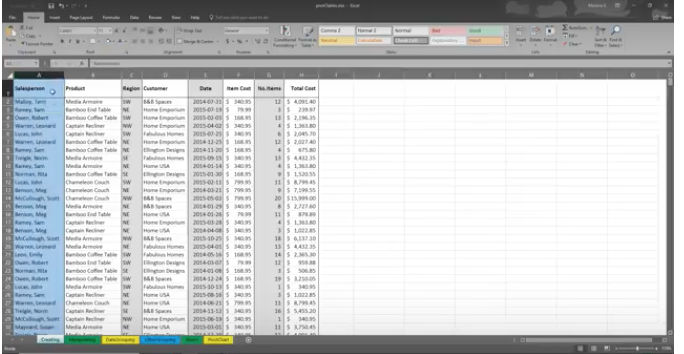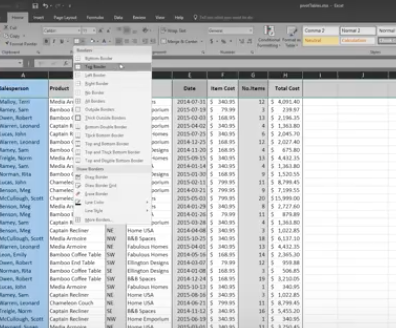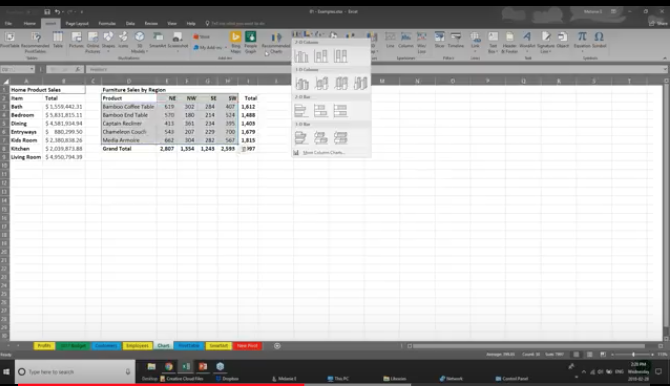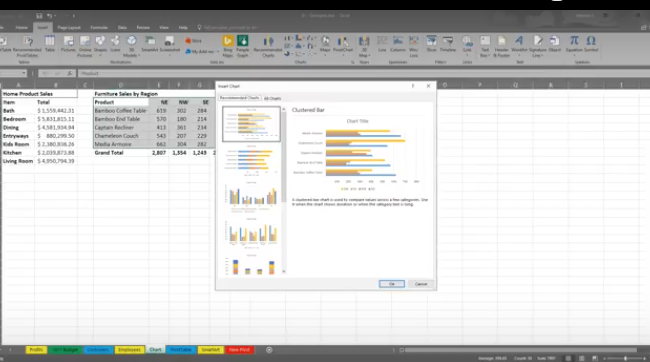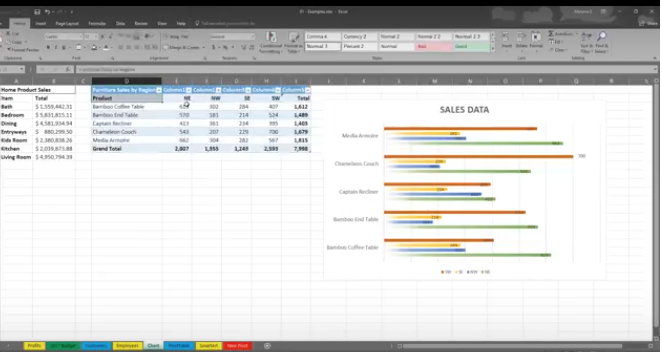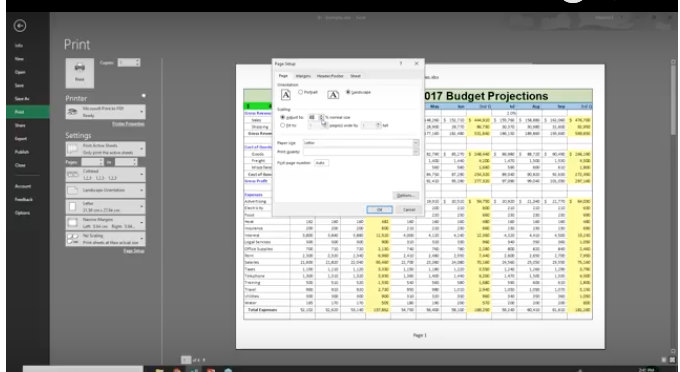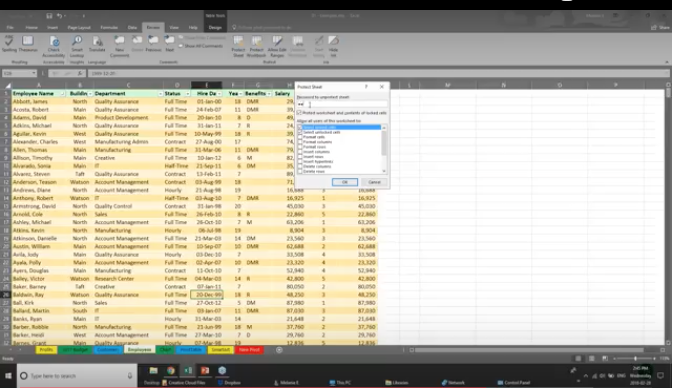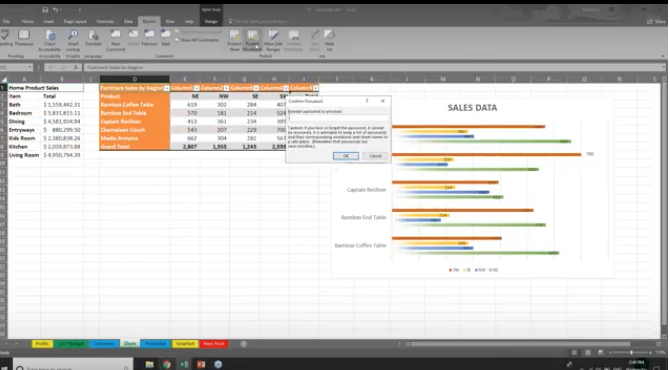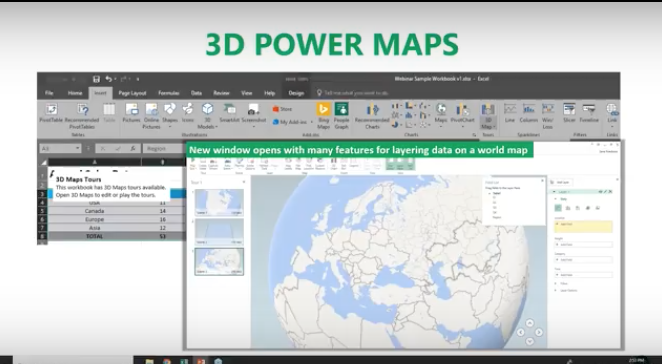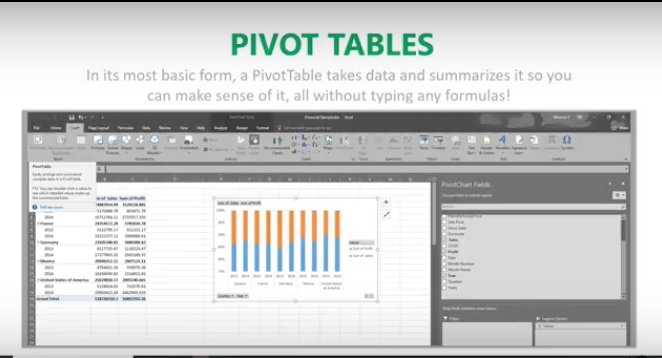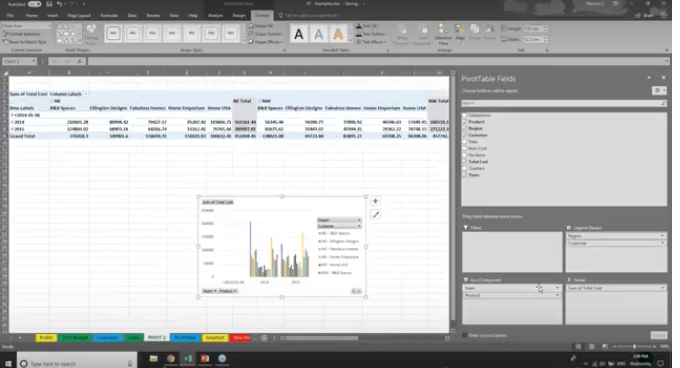Is Your Business Hemorrhaging Money?
Hint: It Will If Your IT Network Goes Down.
You’re lying in bed, almost asleep when, “Oh no! Another lightning strike -that means the power probably went out in the office!”

Does the sound of thunder keep you awake at night wondering if your IT network will be up and running the next morning? It can happen to the most successful of businesses. That is unless you’ve planned to ensure it doesn’t.
IT downtime is a reoccurring nightmare for small and midsize businesses (SMBs) today.
Technology is Great – Until It Stops Working
This is the “Catch-22” of today’s technology dependence. With a reliable, secure and stable IT network, your small business can compete with the “Goliaths” of the world. You can reach across oceans, mountains, and continents to serve customers almost anywhere, 24/7. You couldn’t do this 10 years ago, but with today’s technology, the opportunities are endless. You can really make some money now – unless your network goes down.
The “big guys” you compete with can absorb a few IT failures, but you can’t. They have the resources and backup IT infrastructures to keep operating and profiting. For you, an IT failure could result in a real drain on your bank account, and ultimately, the end of your business.
Some Alarming Statistics:
The National Archives & Records Administration reports that 93% of small and midsize businesses file for bankruptcy within 12 months of experiencing data loss and prolonged downtime for 10 or more days.
The Aberdeen Group revealed that the annual cost of downtime for a small business with fewer than 100 employees amounts to $25,806. Furthermore, midsize businesses with 100 to 1,000 employees lose $880,600 annually due to IT failures.
Most IT Downtime Can Be Prevented.
That is if you’re prepared. So, what should you do? Ask a professional IT company (a Managed Services Provider) to conduct a Risk Analysis, Vulnerability Assessment, develop a Disaster Recovery Plan, and implement Next-Generation Firewalls and Defense-in-Depth Cybersecurity for your business.
Unfortunately, many SMB managers and owners prefer to put this off until a disaster hits, or when the “hiccups” in their IT system become unbearable. In the meantime, every “hiccup” costs them money, and the major downtime events cost them more than they can afford.
50% of SMBs don’t have a Disaster Recovery Plan in place, and 41% haven’t even thought about it.
This is like gambling with your livelihood every day- and you know that when you gamble, the odds are usually against you. Maybe you know that this could eventually prove to be a costly mistake, but do you know that if you aren’t properly prepared that it’s already costing you money every day? If you’re relying on break/fix IT services, you aren’t properly prepared. These companies don’t provide the proactive, preventive service your business requires today.
Many businesses just like yours are hemorrhaging money by relying on high hourly rates, extra charges and long wait times for IT support.
Greater Dependence on Technology = Greater Risk
It’s a paradox – technology serves you well, and your business probably wouldn’t be here today without it. However, the more you depend on it, the greater your risk of failure.
If your small dental practice has to pay $25K to recover from a phishing scam, and you had to cancel appointments for the next 10 business days, would you be able to afford to open your doors in two weeks? Or if your legal practice has to shell out $45K for data recovery and IT repairs, could you make payroll next week? Not to mention the fines and litigation you could face for HIPAA and other regulatory infractions. This could put you out of business entirely when your patients and clients find out.
Did you know that nearly 40% of SMBs will have their network compromised by a hacker? Most won’t even know their IT system fails.
How Much Can You Afford to Lose?
It’s time for a reality check – the fact is that unless you’re properly prepared, your data can be compromised, your IT system can fail, or both. Take the time to ask a few questions to determine if you can afford this risk.
- Based on the statistics we’ve revealed, how much downtime do you think your business can afford to put up with?
- How much time in productivity do you lose each day due to IT interruptions or unreliable Internet access?
- How fast can your current IT company respond to emergencies?
- Is your critical data backed up every day both onsite and in a secure cloud?
- Can you quickly access your data in the event of a theft, flood, fire or other damage to your IT system?
- Do you know if your backups are truly reliable?
- Is the data on your mobile devices backed up every day?
- Is your network safe from hackers?
- Are your employees fully informed about cybersecurity tactics?
- Do you have IT professionals conduct Vulnerability Audits on a regular basis?
Downtime Can Be Prevented, But Disasters Can’t
Here’s another question for you: Are you taking advantage of today’s managed cloud solutions? Smart business owners and managers know that cloud-based and virtualized backup solutions mitigate damage from downtime. It allows them to access their data quickly and securely from wherever they have an Internet connection. It’s a cost-effective method that provides business continuity capabilities in the event of an IT disaster. Virtualization allows for business servers to be grouped into one software bundle. This means all your operating systems, applications and data are safely stored in the cloud for quick restoration if required.
Server virtualization involves the partitioning of your physical server into smaller virtual machines (VMs), so you can also maximize your IT resources. With Cloud and Virtualization Services, you can migrate your data to another server during repairs or other required tasks. You’ll no longer need to shut down your servers and deal with downtime. Your data will always be available, and your capacity for business continuity will be greatly enhanced.
Important! Migrating your infrastructure to the cloud takes preparation and expertise. Only a certified IT provider should be trusted to handle this.
With the right cloud solution and virtualization, you’ll no longer need to shut down your servers and deal with downtime. Your data will always be available, and your business continuity will be greatly enhanced. By heeding the advice we’ve imparted here, your business can thrive and your bank account can grow.
Is Your Business Hemorrhaging Money? Read More »