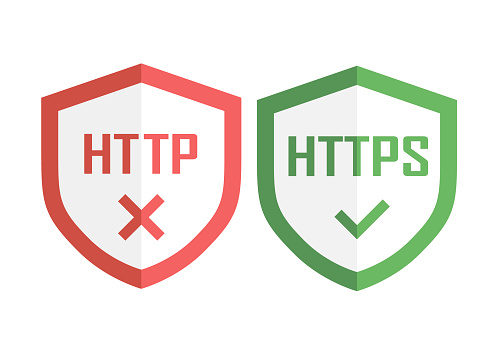Microsoft Azure Just Got Better
The Microsoft Inspire 2018 partner conference is now behind us, but the new dawn that it marked for the company’s cloud computing service, Azure, has just begun.

Of course, there was a lot that transpired from this partner conference, especially the new opportunities, resources, and incentives that are now available for partners.
In this write-up however, we focus on the wide range of updates – not in all of Microsoft’s partner programs and products that span Microsoft 365, Dynamics 365 and other business apps, but its cloud computing service known as Azure.
Here’s a roundup of the tech giant’s biggest updates and additions to Azure from the Inspire 2018 conference.
New Cloud Apps And Technologies
The number of cloud apps and technologies that are available through Azure just multiplied. The first amazing addition to this channel is the Azure Data Box Disk, an SSD-disk based version of the Azure Data Box appliance rolled out in 2017.
With the Azure Data Box Disk, businesses can move data into Azure with much ease regardless of where the data lives. The new offering allows for the transfer of up to 35 terabytes of data from multiple remote locations such as offices or branches – whether on a recurrent basis or once.
The other interesting Azure addition from Microsoft Inspire 2018 is Azure Virtual WAN, a networking service that provides users (businesses) with automated, optimized branch-to-branch connectivity through Azure using last mile internet. It also allows businesses to build a spoke-hub network in Azure that can route traffic to virtual appliances such as Azure network security services and firewalls.
The Azure Firewall is a managed, cloud-based network security service that protects your Azure Virtual Network resources. The Firewall-as-a-Service (FWaaS) is highly available and fully functional, with unrestricted cloud scalability.
The high availability being built-in means that there are no additional load balancers, nor anything that requires configuring. The unrestricted cloud scalability, on the other hand, means that your Azure Firewall can scale up as much as needed to accommodate fluctuating network traffic flows. Ultimately, you won’t need to budget for any peak traffic – which translates to significant cost savings.
Microsoft Is Expanding Private Offers In The Azure Marketplace
As part of Microsoft’s 2019 development plans for its partner network, the company is expanding its private offers in the Azure marketplace. This means that partners will be able to deliver a better buying experience to their customers by confidentially sharing with them solutions that meet their unique buying needs. This way, Microsoft partners are getting a new means to boost their sales with the corporation.
With the private offer feature, partners are also able to offer discounts to select customers on the Azure channel, rather than having to put up with the standard pricing approach, which can be less appealing.
Vetted & Approved By Microsoft: Azure Expert Managed Service Providers
Microsoft just took its Azure Expert Managed Service Provider program, started as a pilot program at the beginning of the year, to another level. The Azure Expert MSP program is a brand-new platform designed to help those select partners who have demonstrated the greatest level of skill and capabilities with regards to delivering consistent managed services on Azure. This helps them to stand out from the pack.
For a partner to join the new Azure MSP group, they have to be carefully vetted by Microsoft. One of the key qualifications for entering the program is to obtain references from multiple customers and pass a rigorous two-day third-party audit, which is repeated every year.
The idea, according to Microsoft, is to ensure that partners in the Azure Expert Managed Service Provider program are prepared to facilitate customer migrations to the cloud and help them with their cloud projects.
Azure IoT Central Gets New Updates
Azure IoT Central, Microsoft’s Software-as-a-Service IoT (internet of things) solution experienced nothing short of a facelift. These updates are introducing support for the business analytics service, Power BI, and task automation tool Microsoft Flow, as a way to make visualization of real-time intelligence possible.
Additionally, partners on the Cloud Solution Provider program are now able to include management and provisioning of Azure IoT Central applications in their subscription offerings.
Customers seeking to migrate their Windows Server and SQL Server 2008/2008 R2 workloads to Azure have also been assured of a time extension and free security updates even as Microsoft is winding down its support for the former.
Beyond Microsoft Gold: New Apps And Infrastructure For Azure
As part of its mission to boost profitability for partners, Microsoft is launching advanced specializations going beyond Microsoft Gold competencies to help partners with differentiation.
Apps and Infrastructure will include SAP on Azure, cloud migration, Azure Stack, Linux on Azure, backup & disaster recovery, as well as high-performance computing and networking.
Conclusion
Microsoft is clearly pushing positive outcomes on its partner network. And judging from the revelations from the Inspire 2018 conference, the company is determined to see this network prosper. They’re making the most of the opportunities that have since come to light and forging ahead for a brighter future.
Microsoft Azure Just Got Better Read More »