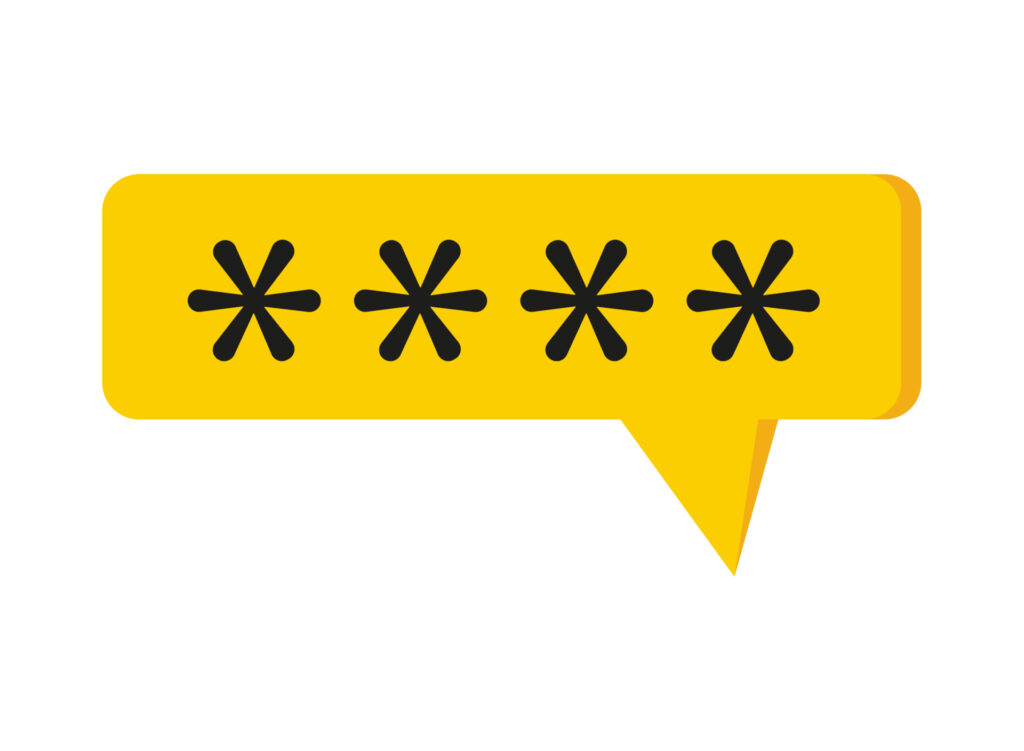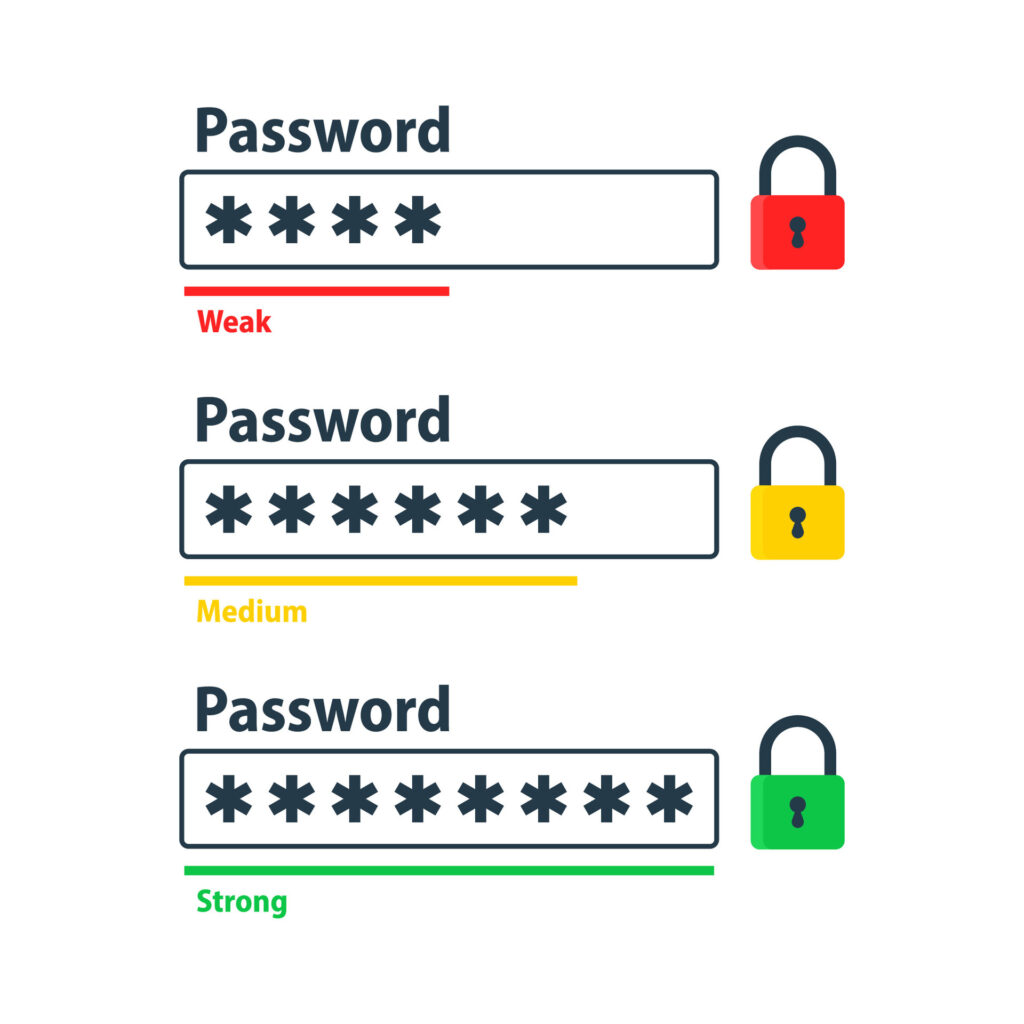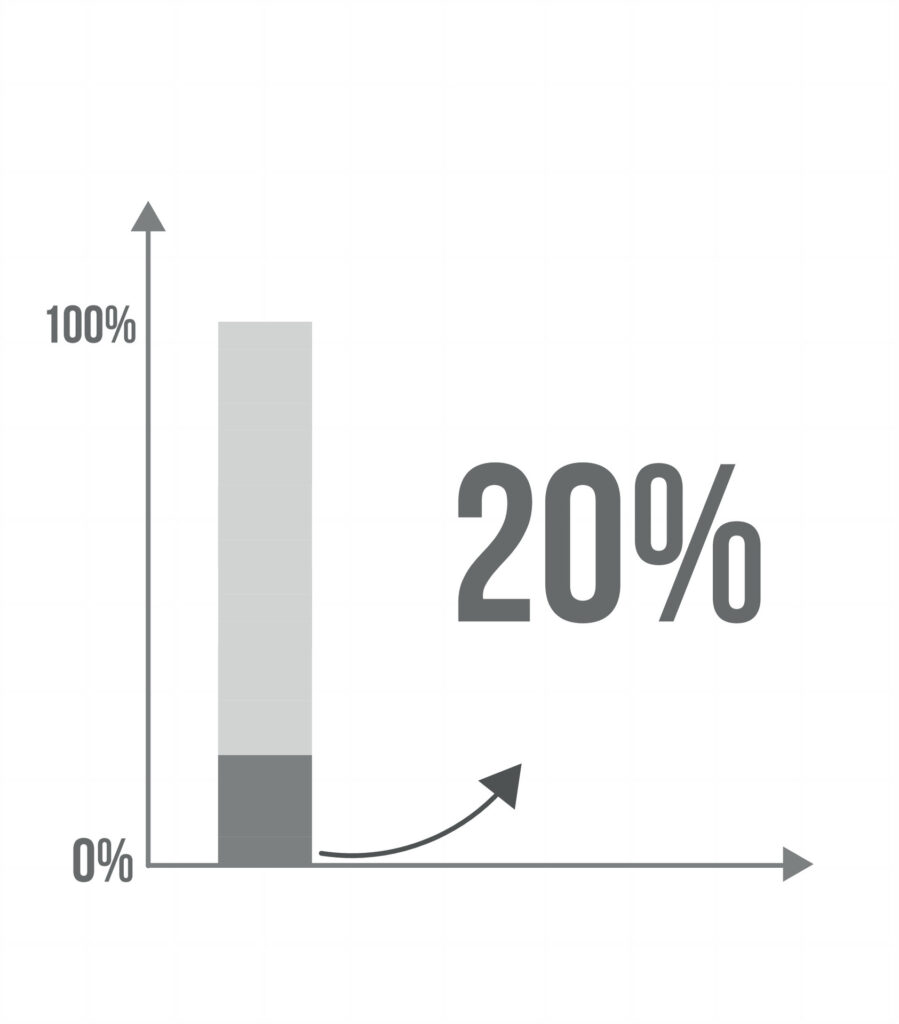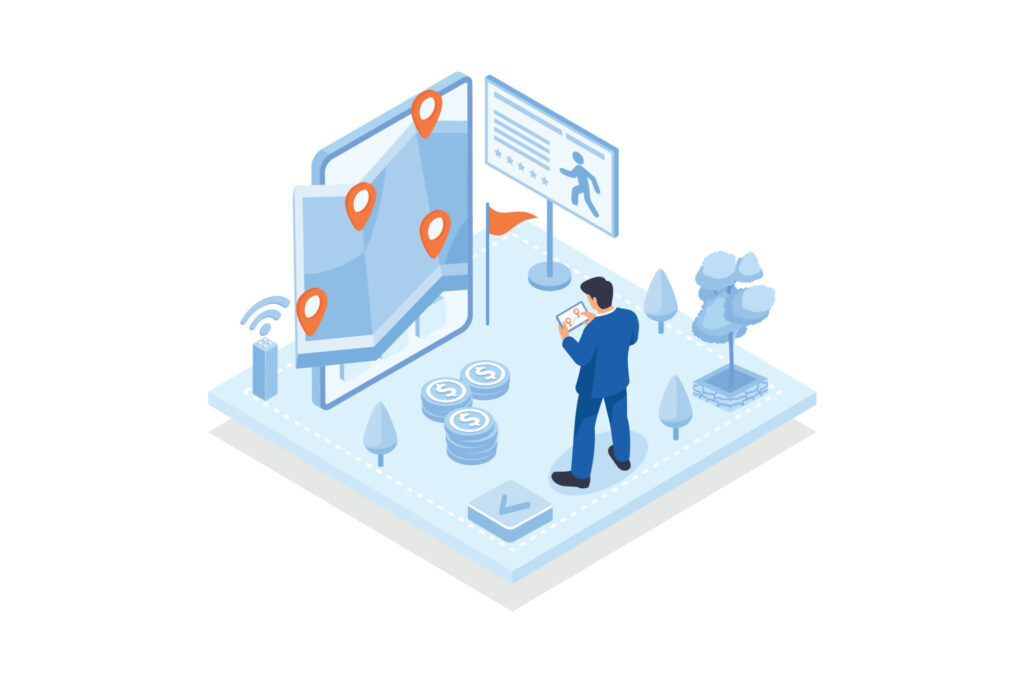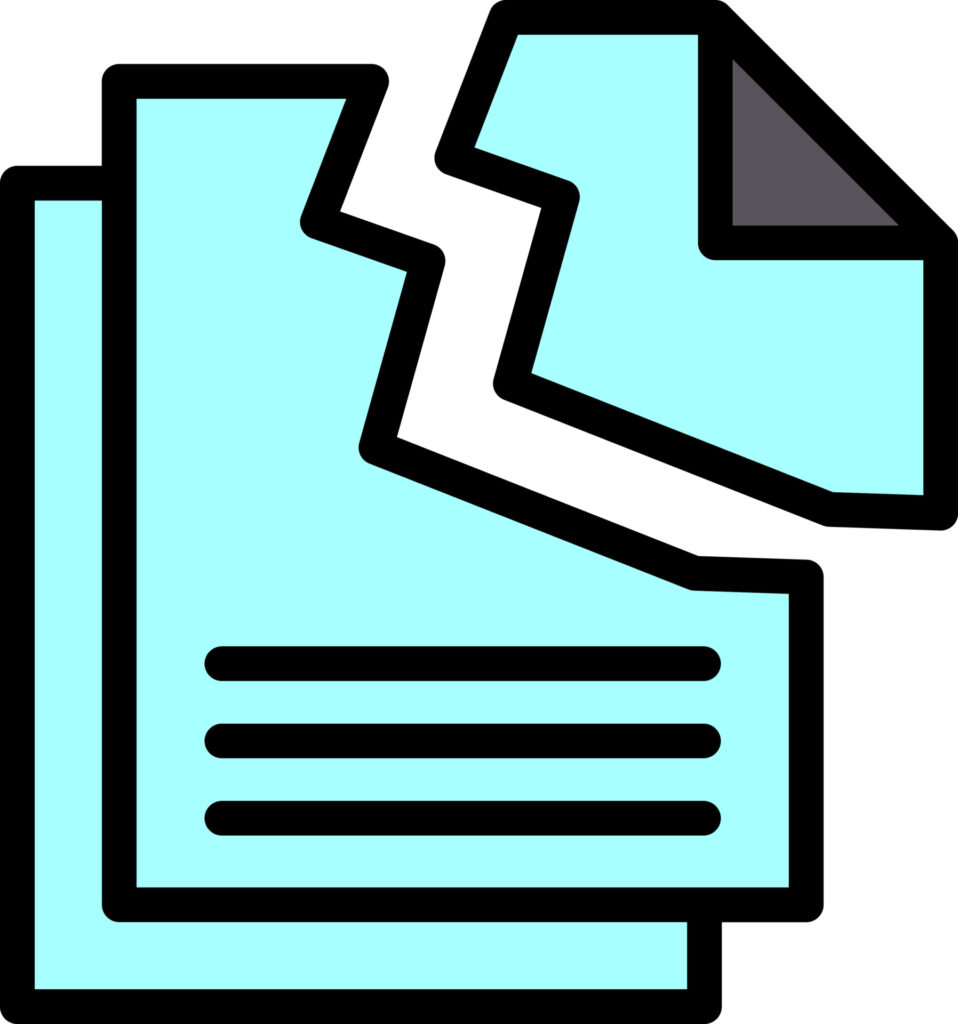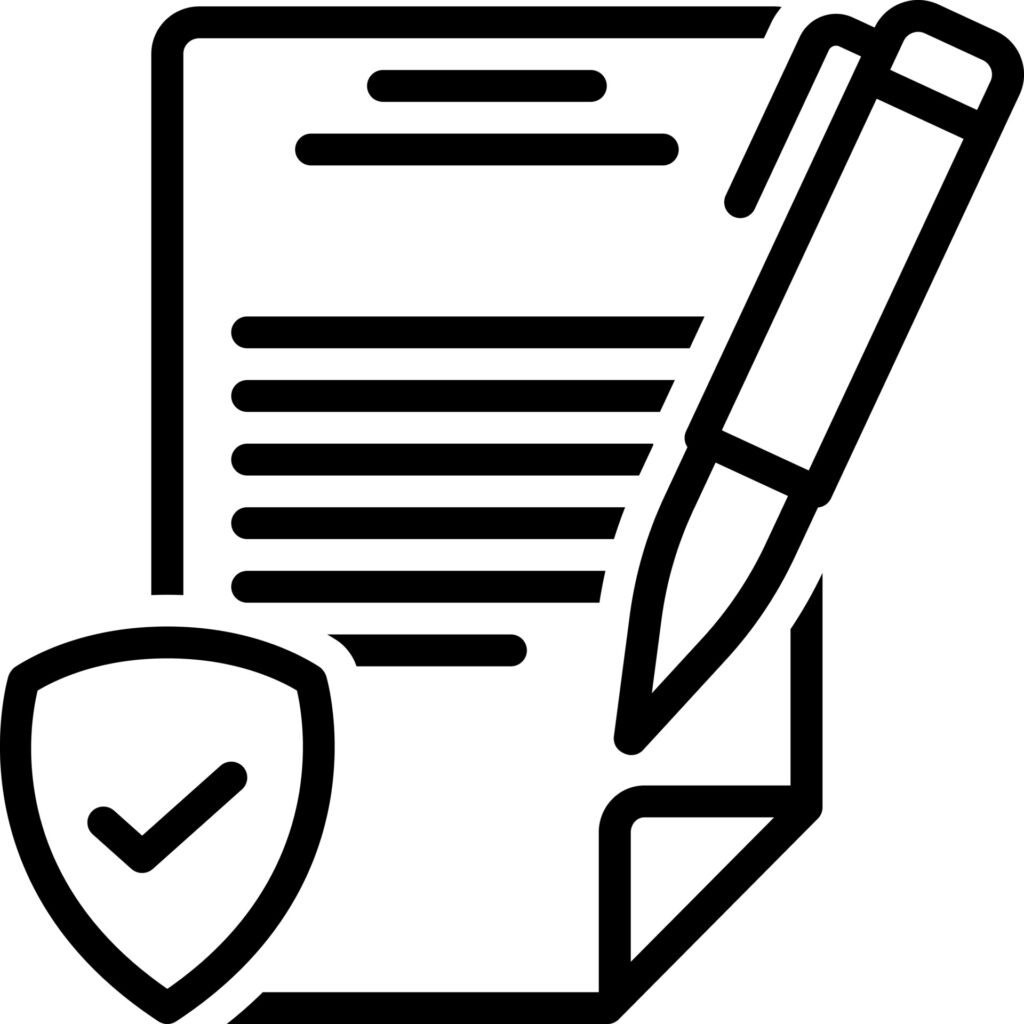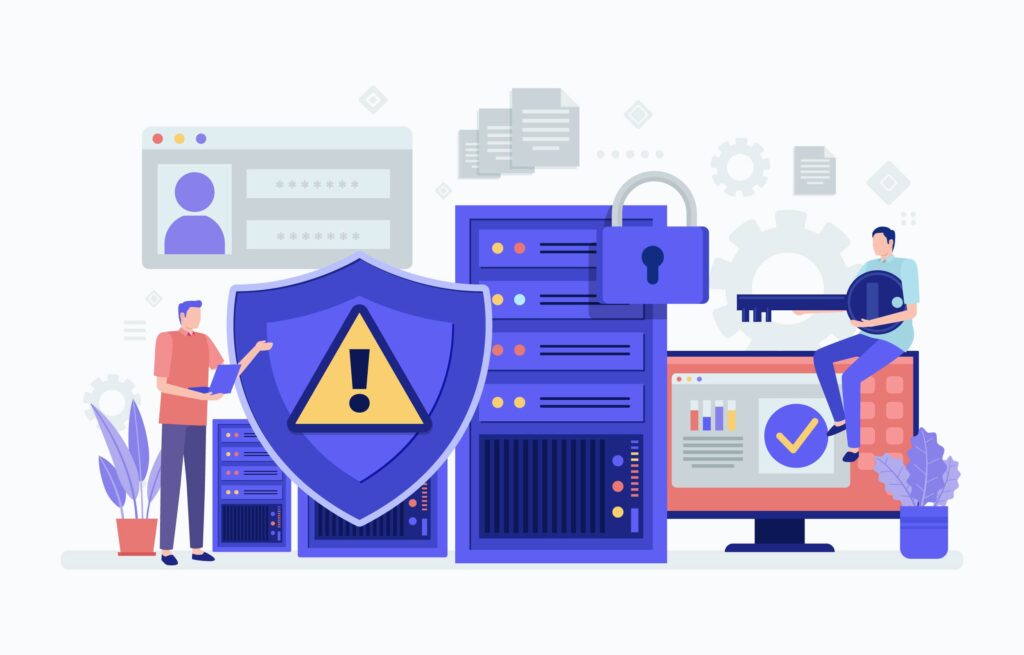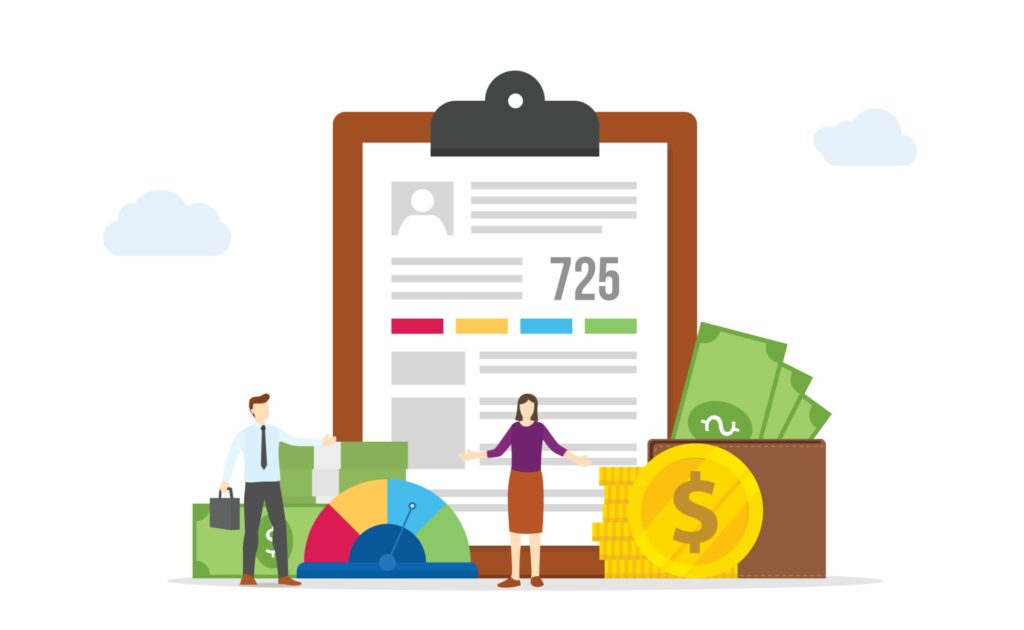Upgrade your Tax Game with InfiNet
Tax season might steal the spotlight, but IT services are the unsung heroes that keep accountants running smoothly all year round. From cyber threats to system glitches, tech problems can be a headache—but with the right IT support, you can focus on what you do best without the stress. Here’s how InfiNet Solutions can help accountants not just survive tax season, but thrive long-term.
System Updates: Stay Secure and Efficient

With InfiNet Solutions, your systems are always up-to-date with the latest security patches and software enhancements. No more worrying about outdated systems or gaps in security—just smooth, efficient operations all year long.
Cloud Migrations: Access Your Data Anytime, Anywhere
Thinking about moving to the cloud? InfiNet Solutions make it seamless. They’ll help you migrate your data safely and securely, ensuring it’s accessible from anywhere, at any time—so you can work smarter, not harder. This means no more scrambling for paper files or being tied to the office. You can access financial data, client records, and tax documents on-the-go, anytime, anywhere.

Top-notch Cybersecurity: Protecting What Matters Most

InfiNet’s Cybersecurity solutions—like firewalls, encryption, and multi-factor authentication—keep your sensitive data safe from cyber threats. With us, you can rest easy knowing your client information is protected. This ensures client trust is maintained, and the risks of cyber-attacks don’t jeopardize your reputation or your practice’s financial security.
Automated Workflows: Less Repetition, More Strategy
Automation is the key to working smarter. InfiNet Solutions helps streamline your workflows, saving you time and reducing the chance for errors. This means you can spend more time on strategic tasks (and maybe even enjoy a coffee break!).
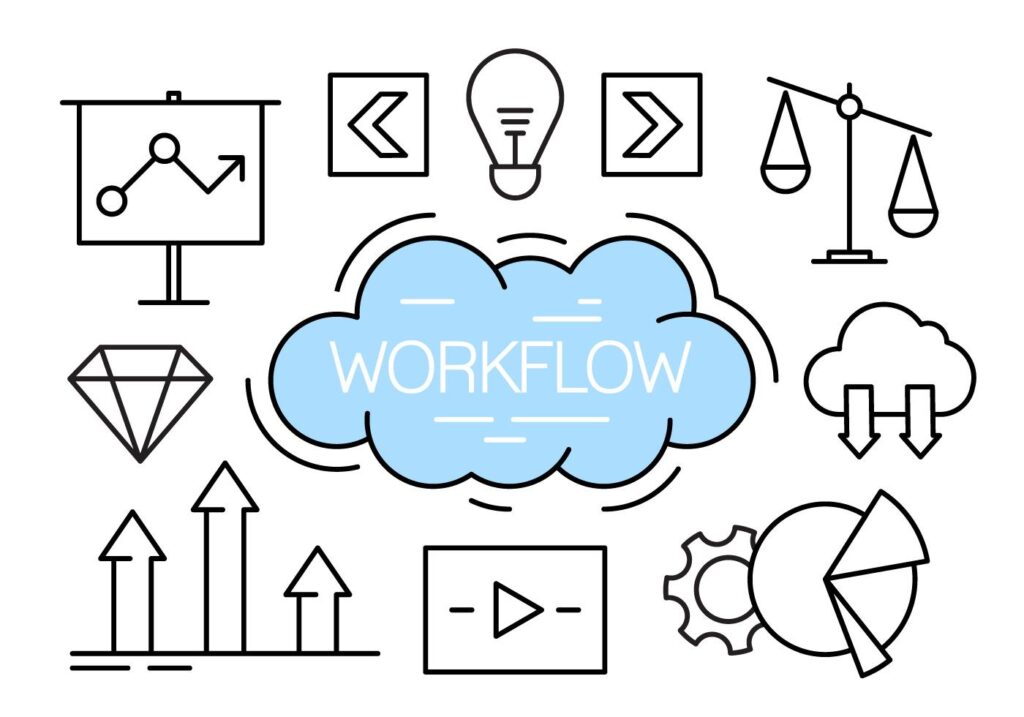
24/7 Monitoring: Never Worry About Downtime

With InfiNet’s 24/7 Monitoring, their systems are always being kept an eye on. They’ll catch issues before they become problems, so you can keep working without interruptions, day or night.
Ready to Level Up Your Accounting Game? Contact InfiNet Solutions Today!

InfiNet Solutions isn’t just here for tax season—they’re your go-to partner for smooth, secure, and efficient operations all year long. From system updates and cloud migrations to 24/7 monitoring and automated workflows, we’ve got the tools to keep your practice running at its best. So, if you’re ready to say goodbye to tech headaches and hello to a stress-free, streamlined business, reach out to InfiNet Solutions today. Let’s work together to make your accounting practice more efficient, secure, and ready for whatever comes next!
Upgrade your Tax Game with InfiNet Read More »