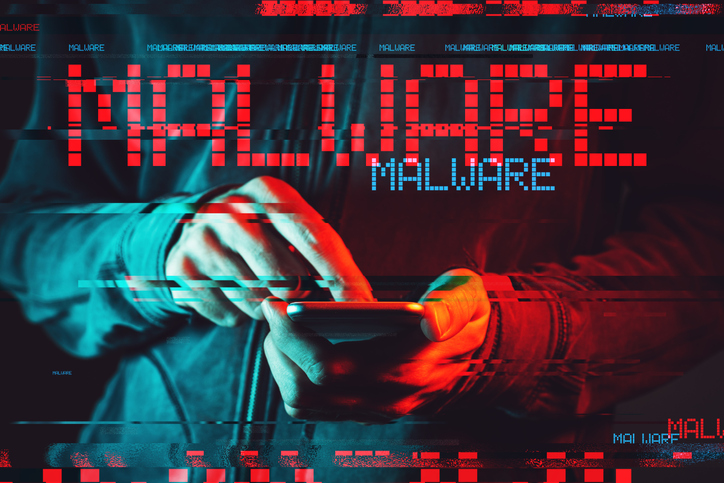Microsoft began notifying Outlook.com users of a 2019 security breach that occurred between January 1st and March 28th. Hackers were unintentionally given unauthorized access to some accounts, where they were then able to view subject lines, email addresses, and folder names. While no login details—including passwords—were directly accessed as part of this breach, Microsoft did warn users to reset their passwords.
Although the hackers could not view the actual content in the bodies of emails nor download attachments, this incident still represents a major—and disturbing—security incident. This breach serves as a reminder to every business to tighten up its security measures and protect its assets.
Use multi-factor authentication.
Do not leave this as an optional measure for your employees; require it. Multi-factor authentication uses more than one form of identity confirmation—this is the “multi-factor”—to prove the identity of the person attempting to access a particular platform—this is the “authentication.”
Depending on where in the product the Microsoft breach happened, multi-factor authentication could even have possibly prevented or limited the breach. In general, this authentication process adds a strong layer of security. Hackers don’t usually have both the password and the PIN, secret questions, or other ability to verify their identity.
When vetting which type of authentication to implement—if you have this option—consider using the one that is easiest for employees to have on hand, but hardest for others to get a hold of. Trying to make this relatively convenient for your employees will make it easier for them to comply, which will keep your business more secure. Multi-factor authentication is a measure that should go hand-in-hand with training your employees to use strong passwords.
Account for all devices—including mobile—in your security processes.
Very few companies still limit employee access to business assets strictly to desktops at work. There is a growing trend of employees being able to work remotely, even if it is not full-time. A recent study showed that as many as 70% of employees work remotely at least once a week. Whether working from home, a rented office space, or on-the-road, they are using their devices to log in from a distance, well beyond the secured confines of your office. This figure was accounting for full-time employees; contractors only increase the number of remote workers further.
The security processes implemented at your company needs to account for how all of your employees are accessing company resources. Email access on mobile devices is one of the most common ways in which employees take their work on-the-go, and so it’s a strong starting point for building out these protocols. Because confidential company information is being accessed on these devices via networks over which companies have no control, it is critical that both the email servers as well as the devices being used have robust security systems in place.
While new improvements continue to roll out to tackle these issues, solutions that work across all devices are the norm. Security software, as well as encryption tools, can help protect data regardless of the device, particularly when combined with encouraging employees to log-in via secure VPN networks. Cloud options for data storage are offered by providers with a menu of security options; it’s worth walking through your needs and investing in top-quality solutions.
Document your security processes.
With all of the work that goes into developing security processes, even more needs to be carried out to maintain their implementation and ensure that they remain up-to-date with new tech trends and emerging risks.
This is a vast and complex undertaking. All existing assets must be brought onto any updated infrastructure. Employees must be set-up for and onboarded to the security procedures, and checkpoints must be established so that their compliance may be monitored. Systems must be monitored for any breaches, as well as smoothly updated across all users and data to accommodate any new vulnerabilities that arose since the previous update. Different components, whether hardware (including different devices, such as mobile) or software, may experience issues with any updates. New members of the internal information technology must be introduced to the systems while existing members must stay abreast of any new developments; even team members working simultaneously on the same project must address potential communications issues.
Thorough documentation of processes helps achieve this by providing an objective record of the systems in place. This can be used for onboarding; for internal audits; for evaluating alternatives or potential improvements; and even for reviewing the source of vulnerabilities and providing accountability should an issue arise. This sort of record-keeping is an essential component of transparency in company policy and helps enforce quality control on internal processes. Of course, it must also be protected with the highest measure of security since it arguably contains “the keys to the castle.” Decentralizing its storage and scattering protected, encrypted components of it across multiple storage solutions can help protect company assets from the sort of large-scale breach that could otherwise bring your data assets to their knees.
And so, the large-scale Microsoft breach serves as a reminder that active vigilance must always be maintained over internet security, without relying entirely on one single individual, provider, or service. No single entity can be trusted to be entirely safe when major players like Microsoft are clearly vulnerable, despite the teams of brilliant engineers hired to implement safeguards and the millions of dollars invested in diverse preventive measures. Every business needs to be proactive in protecting itself through rigorous internal standards, ranging from staff training through the implementation of mandatory security precautions, to minimize the risk of vulnerabilities being exposed and exploited. Factoring in every employees’ data paths and employing multiple layers of overlapping security efforts at every step of the way—and documenting these processes for easy internal accountability and refinement—are critical for business informational security in this highly connected digital age.