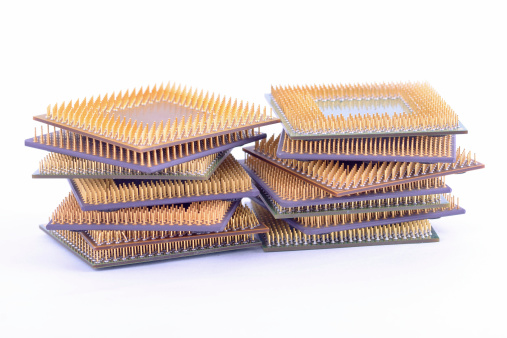Connect with Businesses on LinkedIn
LinkedIn is the most popular business and employment-focused social networking site around. Whether you’re happily employed at a fantastic company or you’re still searching for your dream job, it’s simply a must-join site for your professional future.

LinkedIn users not only have the ability to connect with people in an effort to grow their networks, but users can also connect with companies through the following feature. When you follow companies, you’re able to see:
- Status updates and important news
- People who work for the company
- Available positions waiting to be filled
- And much more
As you can imagine, this is handy if you’re looking to fill your sales pipeline or find a new job. Prior to connecting with companies, it’s important to consider that there are more than 300 million people worldwide using the social networking site, which means you need to put your best foot forward! If you’re starting a brand new profile, remember the first few lines are the most important – name, title, and most recent positions.
Those first few lines will show up in any search, so you want them to be accurate and informative while giving you a good first impression. Your photo will also show up in any search, so you want to make sure you’re using an updated, clear shot. Another great tip before you start connecting with companies: customize your URL! How do you do this? That’s simple:
- Click the “me” icon at the top of your homepage
- Click view profile
- Click edit your public profile and URL on the right rail
- Under edit, public profile URL in the right rail, click the edit icon
When you first join, you’ll have a very long, impersonal URL. This is the time to change it to something more personal and professional. Aim for http://linkedin.com/in/firstnamelastname. If that’s not available, include something like a middle initial or even something alluding to your industry or expertise. This is great for searchability.
Next, write your summary. LinkedIn’s summary section is fantastic for showing off your personality and skills. You can include high-resolution photos, videos, and infographics as needed. Or you can keep it simple with text only – just be sure to stand out. Think of the summary section as your elevator pitch and keep it interesting.
Once you’ve set up your profile, you’re ready to start connecting with companies! So what’s the best way to get started? If you know the niche you want to work or find leads in, look for companies using the search engine. You can either search for a company name directly or use keywords having to do with your niche. Once you’ve found what you’re looking for, click “follow company” to connect.
You’ve Connected with a Few Companies… What Next?
First and foremost, connect with us! Our team is your trusted source for the latest information when it comes to business technology. We have extensive expertise and knowledge of the small to mid-size market; and we’re always sharing tons of great news, tips, and more. What’s next? Well, after you’ve connected with us and a few companies of your choice, follow these tips:
- Start interacting with recent posts: Make sure you’re liking and commenting on posts, especially if you have some good insight to share on the topic. Always ensure you’re using proper spelling and grammar, of course!
- Check out the leadership team: You should be able to find those who work for the company, including CEOs and Presidents, on the right side of the company page. Feel free to send invitations to connect.
- Keep on the lookout for positions: If you’re looking for a job, make sure you keep an eye out for opportunities. If you’re looking to provide services, positions available can give you an opening to offer your services instead of hiring a full-time person.
LinkedIn groups are also useful for finding companies. Just search for groups relevant to the industry you’re looking for a job or leads in. You’ll easily find members of groups that are working at relevant companies.
What About Connecting with the Competition?
If you’re connecting with companies for the purpose of building your sales pipeline, should you connect with the competition? This can be a great tactic to help you gain a better understanding of your target market. How so? Once you’re connected, you’re able to view who they’re connected with – from prospects to clients.
Aside from being able to keep an eye on their prospects and clients, you’re also able to get a great view of their marketing strategies, including:
- The content they’re sharing
- The webinars they’re hosting
- The events they’re holding
- And much more
Keep in mind that you’re giving your competitor’s access to all of the same information. For some, it’s worth the risk, especially if you’re able to form a partnership of sorts – trading leads back and forth when they’re not suited to you.
Connect with Businesses on LinkedIn Read More »