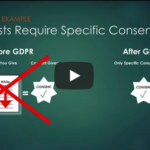Are Local Businesses Ready For GDPR?
As of May 25th, 2018, if local businesses aren’t ensuring the highest possible level of data privacy, they’re risking serious financial consequences. The General Data Protection Regulation (GDPR) is coming into effect. What does this mean? All local businesses MUST be ready to take security more seriously than ever before. The EU Parliament approved GDPR in April of 2016 with enforcement set to start in a couple of weeks on May 25th, 2018.

Who Must Comply with GDPR?
All businesses storing or processing data of people living in the European Union must comply, regardless of where you’re located in the world. The EU is very consumer-focused and always has been. As data travels beyond the borders of the EU, GDPR is designed to help protect citizens as any company, anywhere in the world, is bound by its rules as long as they’re holding data on citizens.
Businesses of all types and sizes – from small one or two person shops to multi-national corporations – must comply. There are no exceptions. For those businesses already complying with the Data Protection Act (DPA), they’re one step closer to being in compliance with GDPR.
What’s the Risk of Non-Compliance?
Local companies who fail to comply with face fines – up to $24 million OR 4% of annual global turnover, depending on which number is higher. In addition to fines, local companies who fail to comply will also face the devastating impact of reputational damage as most consumers won’t feel comfortable working with a company that doesn’t prioritize data privacy.
What Do Local Companies Need to Know About GDPR?
First and foremost, local companies need to know that compliance is not optional. Every organization should become familiar with the provisions of GDPR so they’re aware of the requirements.
Here are a few key facts to know about GDPR:
- Strict parameters must be followed to receive consent for the use and/or storage of data. These parameters require an easily accessible form and withdrawing consent must be simple.
- The right to be forgotten enables consumers to request their personal data be deleted and/or erased immediately with all third-parties halting any processing of said data.
- In the event of a breach, notification must be done within 72 hours of becoming aware of the breach. This means all affected parties must be notified and offered information on the incident.
- Consumers may request to receive their personal data, in order to transmit said data to another data controller as needed. Companies must ensure data is easily accessible to provide upon request.
- Data protection must always be considered when designing any system or solution, which means it cannot be an afterthought or addition done after the system or solution is designed.
- Specific protection is in place for children as they are generally more vulnerable. When storing data relating to or involving children, parental consent must be received for children up to age 16.
Essentially, local businesses will have to review their marketing processes in terms of data mining and remarketing. However, those who have already prioritized data privacy will have less work to do to ensure compliance.
What Steps Must Be Taken to Ensure Compliance?
- Assess what needs to be done: Review all requirements of GDPR to understand how the provisions impact your company and/or which departments will be affected.
- Perform a complete audit: Audit what personal data is collected and stored, where the data came from, and who the data is shared with, then record your processing activities.
- Update all privacy notices: Privacy notices must be updated to communicate how personal data will be used and collected, as well as explaining the lawful basis for processing personal data.
- Verify data accessibility and portability: Verify that access requests can be accommodated in 30 days and data can be received in a commonly used, machine-readable format.
- Review instructions for receiving consent: These instructions will help you properly seek, record, and manage consent for the use and/or storage of data.
- Work with all third-party providers: You can be held responsible for breaches resulting from non-compliance on a third-party providers part, so work with email service providers, CRM providers, and more.
- Educate every single staff member: ALL staff members must be educated in case they come into contact with information relating to customers.
Lastly, make sure you’re working with a trusted team of technology experts who can help you put all of the tips above into action. You almost certainly WILL require some changes to your information technology environment in terms of how data is stored and processed. A good Omaha IT support company will help with this.
You need a technology services company Omaha businesses trust to help them comply with GDPR. InfiNet Solutions is that technology services company. Call us now at (402) 895-5777 or email us at [email protected] to get started.
Are Local Businesses Ready For GDPR? Read More »