Northcentral Technical College in Wisconsin Targeted by Cyber Thieves
Northcentral Technical College (NTC) in Wisconsin has experienced a crippling cyber attack that shut down most of its classes from Monday through Wednesday. The cyber attack triggered system outages all over the school causing school officials to issue a public notice on the homepage of the college website that read:
“We apologize for the inconvenience but we are continuing to experience IT system outages. NTC’s Information Technology team is working diligently to bring information systems back online. We will continue to post updates to this page as they are available.”
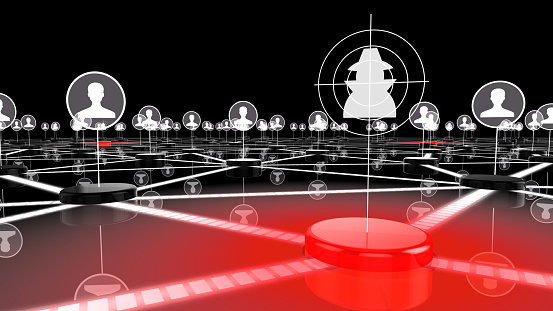
Cyber forensics investigation underway
The college would not release any specific information about the data that was lost, but they did reassure their students and faculty that no one’s personal data was stolen. They have since hired a cyber forensics team who will perform a thorough investigation of the cyber intrusion. School officials want to know what type of information was targeted and whether any data was lost or compromised.
Marketing and public relations director, Kelsi Seubert, commented saying, “NTC’s Information Technology team is working extremely hard to bring information systems back online and we will communicate additional updates to students and staff as they are available.”
Seubert also sent an email out to students and faculty that reassured everyone that an investigation was underway but would require some time to complete. She also mentioned that the initial attempted hack occurred on June 4th.
The school has stated that all classes will be resumed on Thursday and that campus life would soon return to normal. A few classes that were not impacted by the breach were carried out as usual.
Summer school
The summer class schedule had just begun on Monday with students showing up to take advantage of Northcentral’s summer learning programs. The school offers a unique array of subjects ranging from technical diplomas to Information Technology training. Students can take summer courses to get additional credits so they can graduate sooner, or they can catch up on classes they may have missed.
The school has a flexible curriculum that includes virtual educational opportunities, online classes, late-start classes, winter enrollments, and many others. They offer associate’s degrees, certifications, and technical diplomas. In the accelerated credits program, students can get three credits in three weeks by taking augmented versions of the class.
Cyber breaches on the rise
Security breaches and cyber-attacks have become common in the news. Though it seems like everyone should know by now what it takes to prevent them, cyber thieves are escalating their tactics with each new attack.
In over 90 percent of these events, human error is to blame. A school official or teacher may have inadvertently clicked on a suspicious link. The latest phishing attacks include emails that look almost identical to what you might get from a bank or credit card company. Often, the email will say that something is wrong with your account. Cybercriminals use fear to gain access to your personal log-in information. An email might say something like:
“Alert! You have been locked out of your ABC Credit Card account due to suspicious activity. Click the link below to sign in and change your password.”
Once you click that link, you may be redirected to a phony website where the hackers will steal your password and username. Now they have legitimate access to your credit card account. They can go online and buy the merchandise having it shipped to an address overseas.
In this situation, never click on the link that’s embedded in the email. Instead, open a fresh page in your browser and navigate to your credit card account the way you normally would. Log in and check your messages. In most cases, there’s absolutely nothing wrong with the account; it was just a ruse to get you, the consumer, to give away your password and username to cyber thieves on the other side of the world.
Third party vendors
Colleges and schools do business with a wide number of third-party vendors. If these vendors have access to any of your important data, then they should be thoroughly vetted in advance. Though a school or business cannot control the activities of third-party vendors, it’s important to make every effort to ensure that they are observing stringent security regulations.
Faculty training
All school faculty should attend regular security meetings to learn about the latest cyber threats and how to avoid them. Training employees and teachers have proven to reduce the number of cyber breaches. Training should include facts about how security breaches occur and what to do to stop them. Faculty should understand the difference between ransomware and malware. They should be familiar with the many types of phishing and spear phishing attacks. These are just a few of the many ways an organization can protect itself against cyber- attacks.
Northcentral Technical College life returning to normal
Though school administrators have reassured everyone that no financial, personal, or confidential information was stolen, the investigation into what happened is only just beginning. It often takes months for an organization to realize the full extent of a cyber-breach. It can be years before the true cost of the security breach is fully understood.
Northcentral Technical College located in Wausau, Wisconsin, is a community college and member of 16 schools in the Wisconsin Technical College System.
Northcentral Technical College in Wisconsin Targeted by Cyber Thieves Read More »




