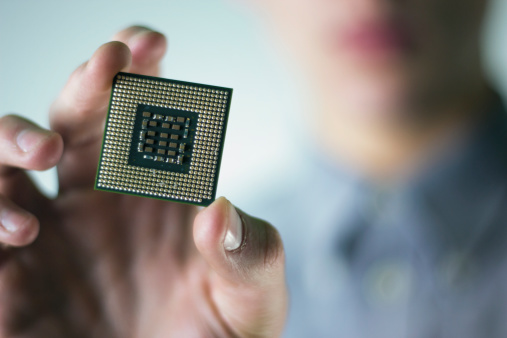8 Essential Reasons to Outsource Your IT Services
8 Essential Reasons to Outsource Your IT Services
Technology moves fast and furiously. In this modern world, you need IT services for your business to run as smoothly as possible. The last thing any well-run company wants is for their IT issues to trip up working conditions so your employees are frustrated, and not being as productive as they should be. Ideally having the right technology in place can help your business to be more profitable in the long run. The question then becomes, is it better to have your IT department in-house or outsource those services? There are actually many terrific benefits to outsourcing your IT services to the right qualified professionals.

Here are 8 essential reasons to leave it to the pros at a managed IT service company for all your technology needs.
Reason #8: Increased Productivity
When companies have their IT services in-house, this can take up time and reduce productivity among the staff. It’s been shown that Managed Service Providers (MSP) who have all the right credentials can implement IT solutions for you in a much faster way. The speed and efficiency an outsourced IT company can give you will allow your business to operate at full capacity much faster in the long run. Less IT distractions equal a better working environment for your staff.
Reason #7: Focus on Core Operations
If you and your employees have to worry about IT glitches and struggles, it’s going to carry over into your daily working environment. That takes away the focus on your core operations. Your managers and employees have limited time to do their job. There are only so many work hours in a day. They can do their jobs better without having to get sidelined by IT problems they shouldn’t have to deal with.
Reason #6: Smaller Business Can Compete
Smaller companies sometimes can’t afford the kind of IT services that larger, more established companies use. By having an MSP who can give you the kind of technological advance that larger companies can afford, will make it easier to compete with the “big guys” on a global scale.
Reason #5: Risks and Threats Are Handled
Most outsourced IT companies are available for risks and threats 24 hours a day, 7 days a week. It’s something they monitor all the time. They will be able to handle and manage these threats for you seamlessly to keep your company operationally rock solid.
Reason #4: More Security
Security and compliance issues are less of a problem with experienced IT professionals. Hardware crashes, viruses, data corruption, and backup failures are less of an issue when outsourced IT people are constantly looking out for your company’s security.
Reason #3: Implement New Technology Faster
When you outsource your IT and need updates to be made to your technology, the professionals are going to be able to put that new technology in place much faster. They can also do these updates in off-hours that won’t interfere with your working day.
Reason #2: More Experienced IT Professionals
A company that focuses solely on IT is going to have all the right credentials and certifications in place that will allow you to have the most experienced professionals in your back pocket. A highly qualified MSP also has the most up-to-date training and ongoing education of everything involved in the technology sphere.
Reason #1: Less Expensive IT Costs
This is by far the most important reason in the minds of most companies, the bottom line. By not having your IT department in-house, you are going to be saving serious monetary resources. It’s just less expensive to outsource your IT costs with an MSP that works efficiently and allows you to pay only for the services your company needs from them.
8 Essential Reasons to Outsource Your IT Services Read More »