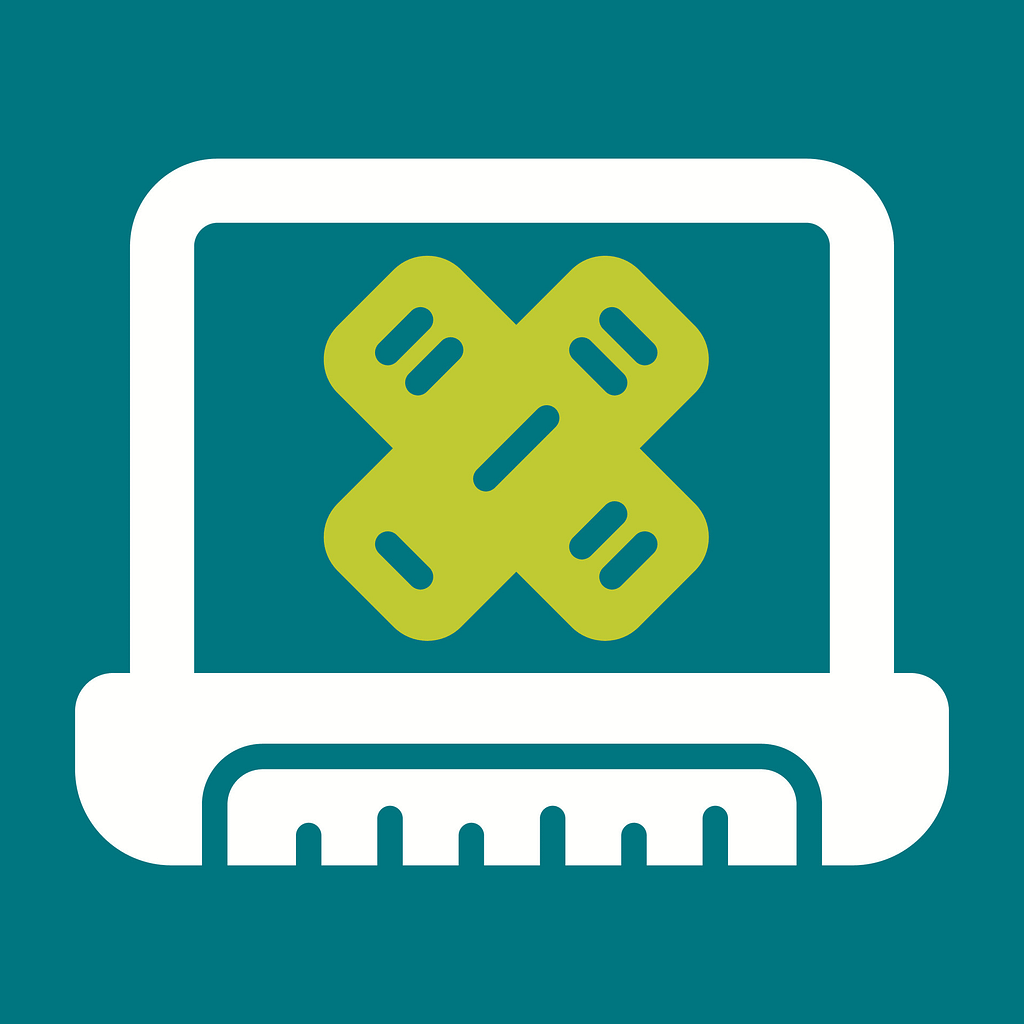Why Nonprofit Software Needs More Than Hope and Prayers.
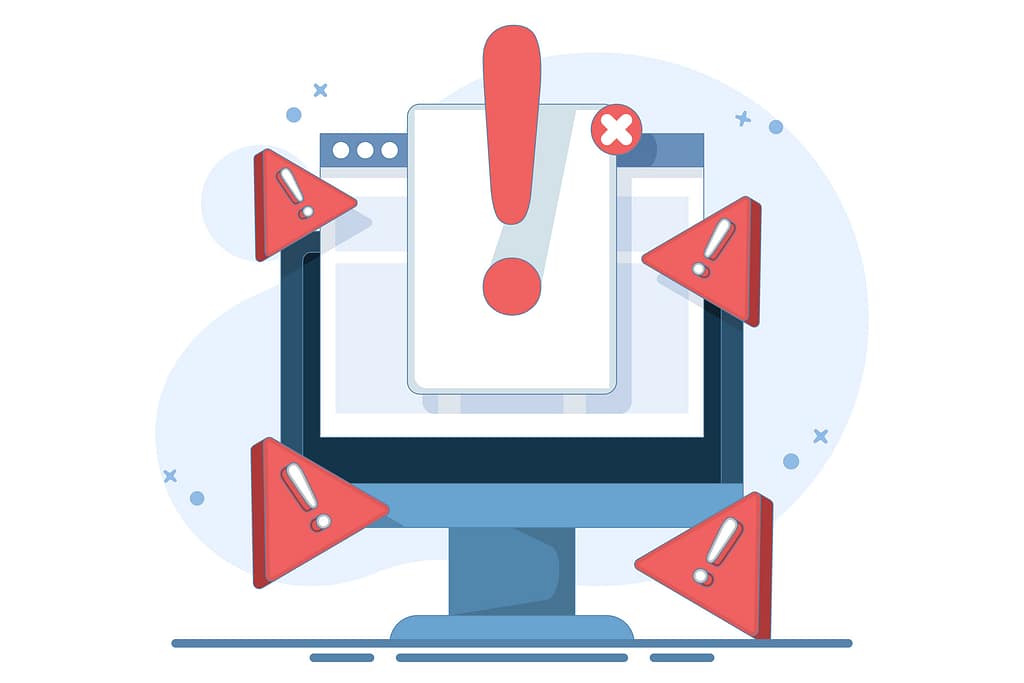
Let’s set the scene:
You’re ramping up for your biggest fundraising push. The team is buzzing. The email campaign is queued. The donor database is… spinning?
Suddenly, the system lags. Pages don’t load. Reports don’t run. Donors call saying they “tried to give, but something broke.”
It’s the moment every nonprofit dreads: Your tech is failing you—right when it matters most.
We’re not in tech. We’re in impact.”
Fair! But your ability to deliver that impact often depends on technology that works when you need it to—donor management platforms, outreach tools, payment portals, integrations galore.
And when those tools are neglected, duct-taped together, or left untested… they fail.
Not because they’re bad. Because they’re unsupported.


Signs Your Systems Need a Checkup
- Everyone’s afraid to click “update”—because one wrong move might bring the whole system down
- You’re missing out on donations—but the alerts, forms, or payment flows aren’t telling you where or why
- Your team’s built a jungle of “workarounds”—for software that should just work
- Reporting takes hours… and three spreadsheets… and one person who “knows the trick”
Good Tech Makes Giving Easy
Stable systems = confident teams, smooth donor experiences, and zero distractions from your mission.
At InfiNet, we work with nonprofits to make sure their tech stack—especially donor software—isn’t the weak link in their impact chain. From simple tune-ups to full-on infrastructure audits, we help get things humming again.
Because donor engagement should never rely on crossed fingers.

Why Nonprofit Software Needs More Than Hope and Prayers. Read More »